• HDMI II [C/S: XXAA]
EDID Block 0 table =
EDID Block 1 table =
• RGB [C/S: XX]
7. White Balance Adjustment
7.1 Overview
• W/B adj. Objective & How-it-works
- Objective: To reduce each Panel’s W/B deviation
- How-it-works: When R/G/B gain in the OSD is at 192,
it means the panel is at its Full Dynamic Range. In order
to prevent saturation of Full Dynamic range and data,
one of R/G/B is fixed at 192, and the other two is
lowered to find the desired value.
-Adj. condition: normal temperature
1) Surrounding Temperature: 25±5ºC
2) Warm-up time: About 5 Min
3) Surrounding Humidity: 20% ~ 80%
7.2 Equipment
1) Color Analyzer: CA-210 (NCG: CH 9 / WCG: CH12)
2) Adj. Computer(During auto adj., RS-232C protocol is
needed)
3) Adjust Remocon
4) Video Signal Generator MSPG-925F 720p/216-
Gray(Model:217, Pattern:78)
-> Only when internal pattern is not available
• Color Analyzer Matrix should be calibrated using CS-1000
7.3 Equipment connection MAP
7.4 Adj. Command (Protocol)
• RS-232C Command used during auto-adj.
Ex) wb 00 00 -> Begin white balance auto-adj.
wb 00 10 -> Gain adj.
ja 00 ff -> Adj. data
jb 00 c0
...
...
wb 00 1f -> Gain adj. complete
*(wb 00 20(start), wb 00 2f(end)) -> Off-set adj.
wb 00 ff -> End white balance auto adj.
- 11 -
LGE Internal Use OnlyCopyright LG Electronics. Inc. All right reserved.
Only for training and service purposes
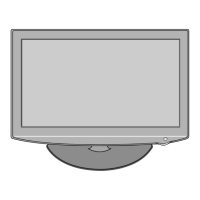
