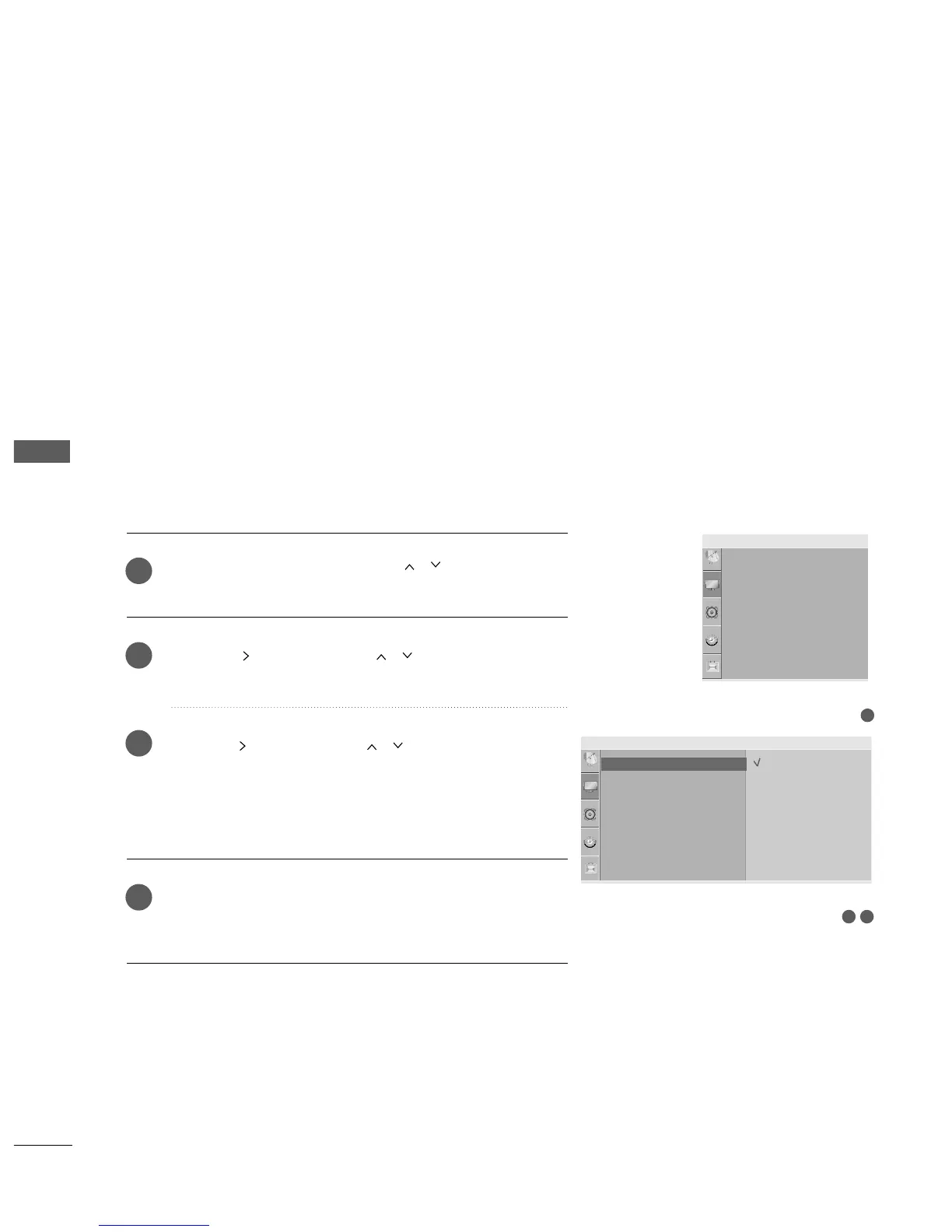PICTURE CONTROL
66
PICTURE CONTROL
PRESET PICTURE SETTINGS
Picture Mode adjusts the TV for the best picture appearance. Select the
preset value in the
PPiiccttuurree MMooddee
menu based on the programme
category.
Cable(26/32/37/42/47LG1
***
, 26/32/37/42/47LG3
***
Only
),
Intelligent Sensor (32/37/42/47/52LG5
***
Only
), Vivid, Standard,
Cinema, Sport and Game are programmed for optimum picture reproduction
at the factory and cannot be changed.
When the Intelligent Sensor function is on, the most suitable
picture is automatically adjusted according to the
surrounding conditions(32/37/42/47/52LG5
***
Only
).
Cable works in the following mode: AV1, AV2
Press the
MMEENNUU
button and then
//
button to select
the
PPiiccttuurree
menu.
Press the button and then
//
button to select
PPiiccttuurree MMooddee
.
Press the button and then
//
button to select
CCaabbllee
(26/32/37/42/47LG1
***
,
26/32/37/42/47LG3
***
Only
)
,, IInntteelllliiggeenntt
SSeennssoorr
(32/37/42/47/52LG5
***
Only)
,
VViivviidd,,
SSttaannddaarrdd,, CCiinneemmaa,, SSppoorrtt,, GGaammee,, UUsseerr11
or
UUsseerr22
.
Press the
MMEENNUU
button to return to normal TV viewing.
Press the
RREETTUURRNN
or
MMEENNUU
(
Only 22LG3
***
)
button to
move to the previous menu screen.
Picture Mode-Preset
1
2
3
4
1
32
Picture
Picture Mode
Colour Temperature
XD
Advanced
Aspect Ratio
Picture Reset
Screen
Picture Mode G
Cable
Intelligent Sensor
Vivid
Standard
Cinema
Sport
Game
User1
User2
Picture Mode
Colour Temperature
XD
Advanced
Aspect Ratio
Picture Reset
Screen
Picture
