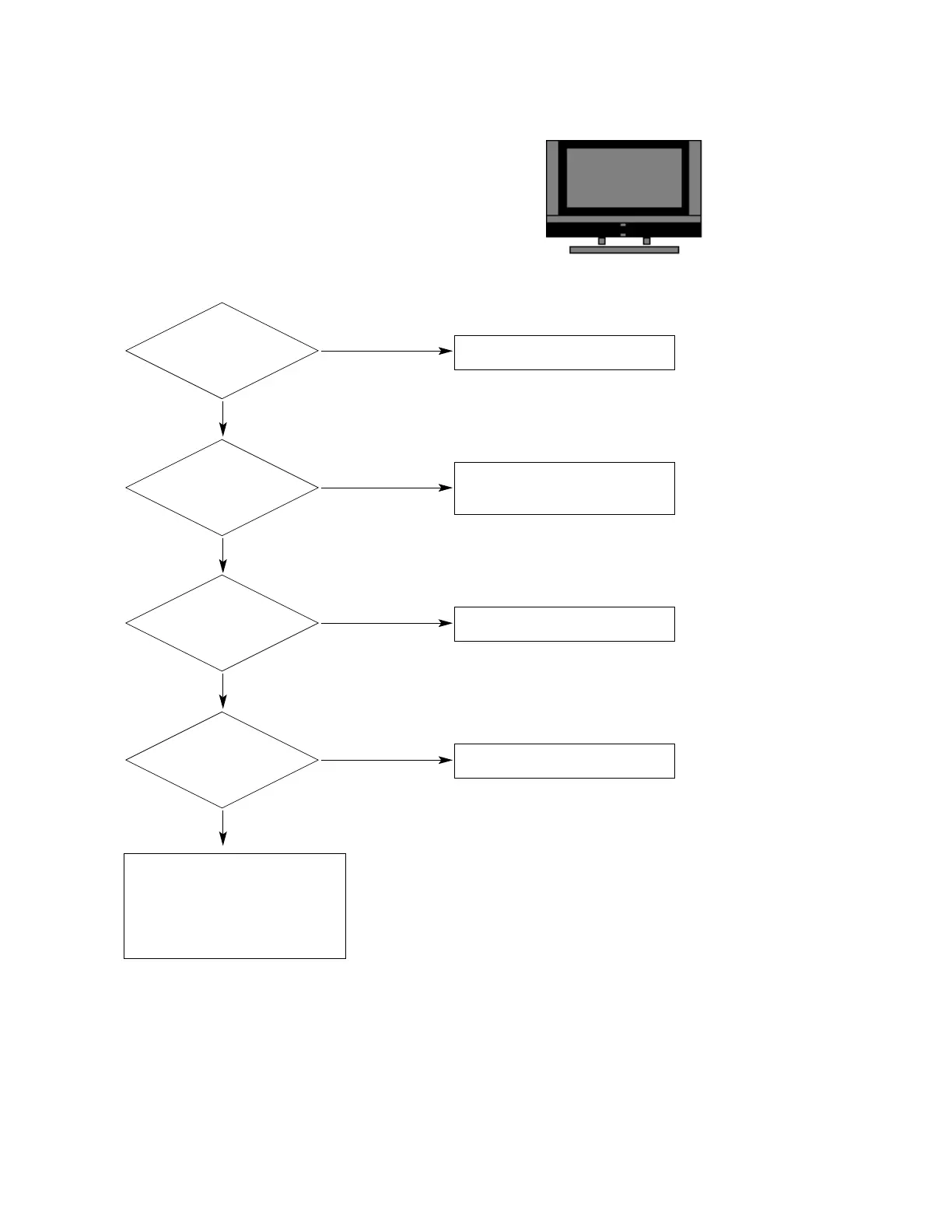- 17 -
TROUBLESHOOTING
1. No power
(1) Symptom
1) It is not discharged minutely from the module.
2) Light does not come into the front LED.
(2) Check process
Plug in a power cord
No
Yes
Is plug in power
cord inserted ?
Connect a cable.
Plasma(CN1), LCD(SC100)
No
Yes
Is the Line Filter and
PSU connected?
Replace the fuse.
No
Yes
Is the fuse of PSU
normal? Plasma(F101),
LCD(f100)
Connect the 13-14pin cable.
After all cables connect is removed
to PSU, the AC voltage marking is
authorized on manual.
When ST-by 5V is not operated,
replace PSU.
No
Yes
Is it connected
that PSU and 13-14pin
cable in VSC
board?
