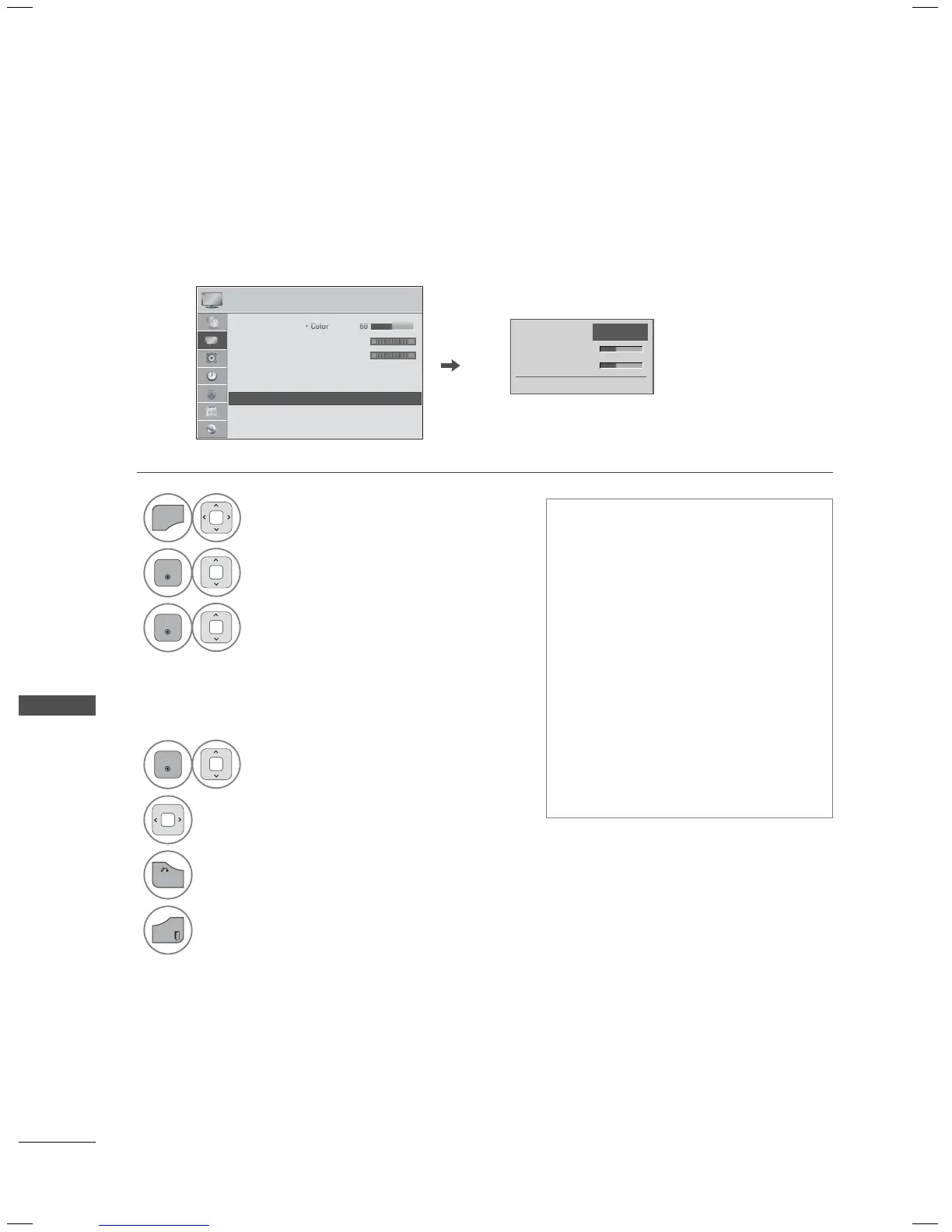PICTURE CONTROL
PICTURE CONTROL
170
TRUMOTION - For LED LCD TV, LCD TV
Advance video technology that provides clearer, smoother images, even during fast action scenes cre-
ating a more stable structure for a crisper picture.
PICTURE
ꔂ Move ꔉ Enter
TruMotion ◀ Low ▶
• Judder 3
• Blur 3
ꔀ
ꔉ
• Tint 0
• Color Temp. 0
• Advanced Control
• Picture Reset
• TruMotion : Low
• Screen (RGB-PC)
• LED Local Dimming : On
RG
WC
ꔉ Enter
1
Select PICTURE.
2
Select TruMotion.
3
Select Low, High, User, or Off.
4
Select Judder or Blur.
5
Make appropriate adjustments.
6
Return to the previous menu.
Return to TV viewing.
Adjustment for TruMotion (Judder
and Blur) with selecting User
ꔛ
Off: Turn off TruMotion operation.
ꔛ
Low: Provides smooth picture move-
ment. Use this setting for standard
use.
ꔛ
High: Provides smoother picture
movement.
ꔛ
Judder: Adjusts noise of the screen.
ꔛ
Blur: Adjusts after-image of the screen.
ꔛ
TruMotion works with all inputs except
PC mode.
ꔛ
If you enable "TruMotion", noise may
appear on the screen.
If this occurs,
set "TruMotion" to "Off".
ꔛ
If you select "Picture Mode-Game"
set "TruMotion" to "Off".
