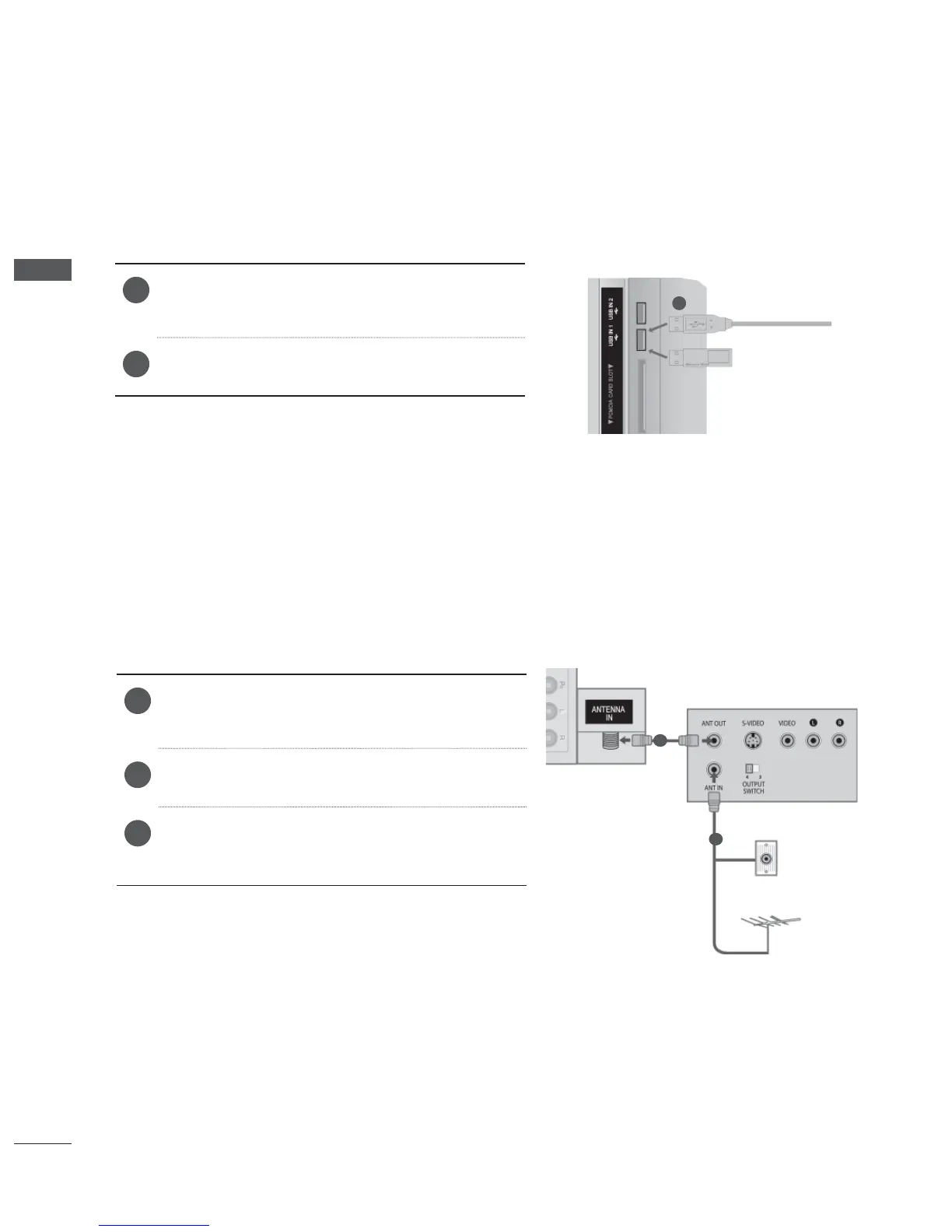6
EXTERNAL EQUIPMENT SETUP
EXTERNAL EQUIPMENT SETUP
USB SETUP
1
Connect the USB device to the USB IN 1 or
USB IN 2 jack on the
TV.
2
After connecting the USB IN 1 or USB IN 2
jack, you use the USB function. (
►
p.90)
CONNECTING WITH AN RF CABLE
To avoid picture noise (interference), allow adequate distance between the VCR and TV.
1
Connect the ANT OUT socket of the VCR to
the ANTENNA IN socket on the TV.
2
Connect the antenna cable to the ANT IN
socket of the VCR.
3
Press the PLAY button on the VCR and match
the appropriate channel between the TV and
VCR for viewing.
Wall Jack
Antenna
1
2
1
or
