MULTIMEDIA
MULTIMEDIA
10 0
When you connect a USB device, this screen is displayed automatically.
In USB device, you can not add a new folder or delete the existing folder.
When removing the USB device
Connect the USB device to the
UUSSBB IINN
jacks on the back(or side) of TV.
3
Select
PPHHOOTTOO LLIISSTT
,
MMUUSSIICC LLIISSTT
or
MMOOVVIIEE LLIISSTT
.
1
Select
UUSSBB DDeevviiccee
.
Select the
UUSSBB DDeevviiccee
menu before removing the USB device.
2
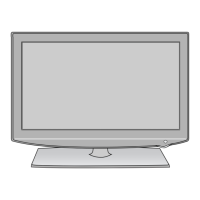
