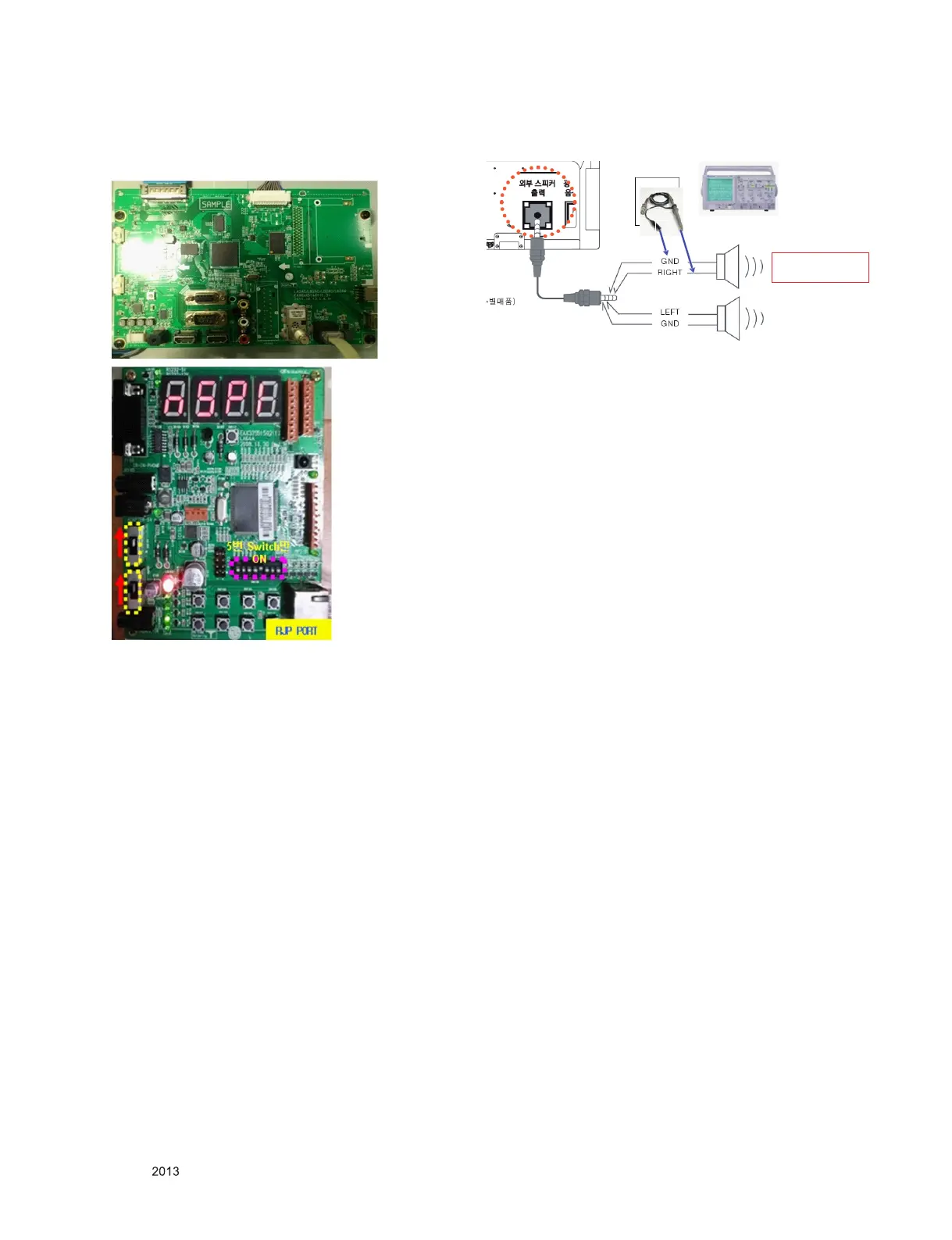- 13 -
LGE Internal Use OnlyCopyright © LG Electronics. Inc. All rights reserved.
Only for training and service purposes
7. Test factor for commercial model
7.1. RJP TEST (Only US model)
7.1.1. Overview
▪ Jig(Commercial Check JIG)
▪ RJ45 cable
▪ Power only mode
7.1.2. Test sequence
(1) Operate JIG(Commercial Check JIG) as shown on picture1
(2) Turn on TV and press “P-ONLY” key on adjustment
remocon.
(3) Connect RJ45 cable into RJP port of the TV set.
(4) Connect RJ45 cable into the JIG.
(5) If shown “OK” it’s normal, “NG” it’s defect.
(6) If defect, check the connection once again as done above.
(7) If the signal power is no good, check the connection of RF
cable.
8. External Speaker Out
(1) Connect external speaker to speaker out port with phone
jack on TV side as below
(2) Check the Max. speaker output is 1W or not. Sine wave
with 1KHz will be displayed
(3) Check Both of the signal in speaker.
(Power only mode -> Fived 1W Default)
-> Check the input signal(1KHZ, Sine wave) and the wave
of output by utilizing oscilloscope
RJP port
Recommended Input Signal
: RF, 1kHz, Sine wave
