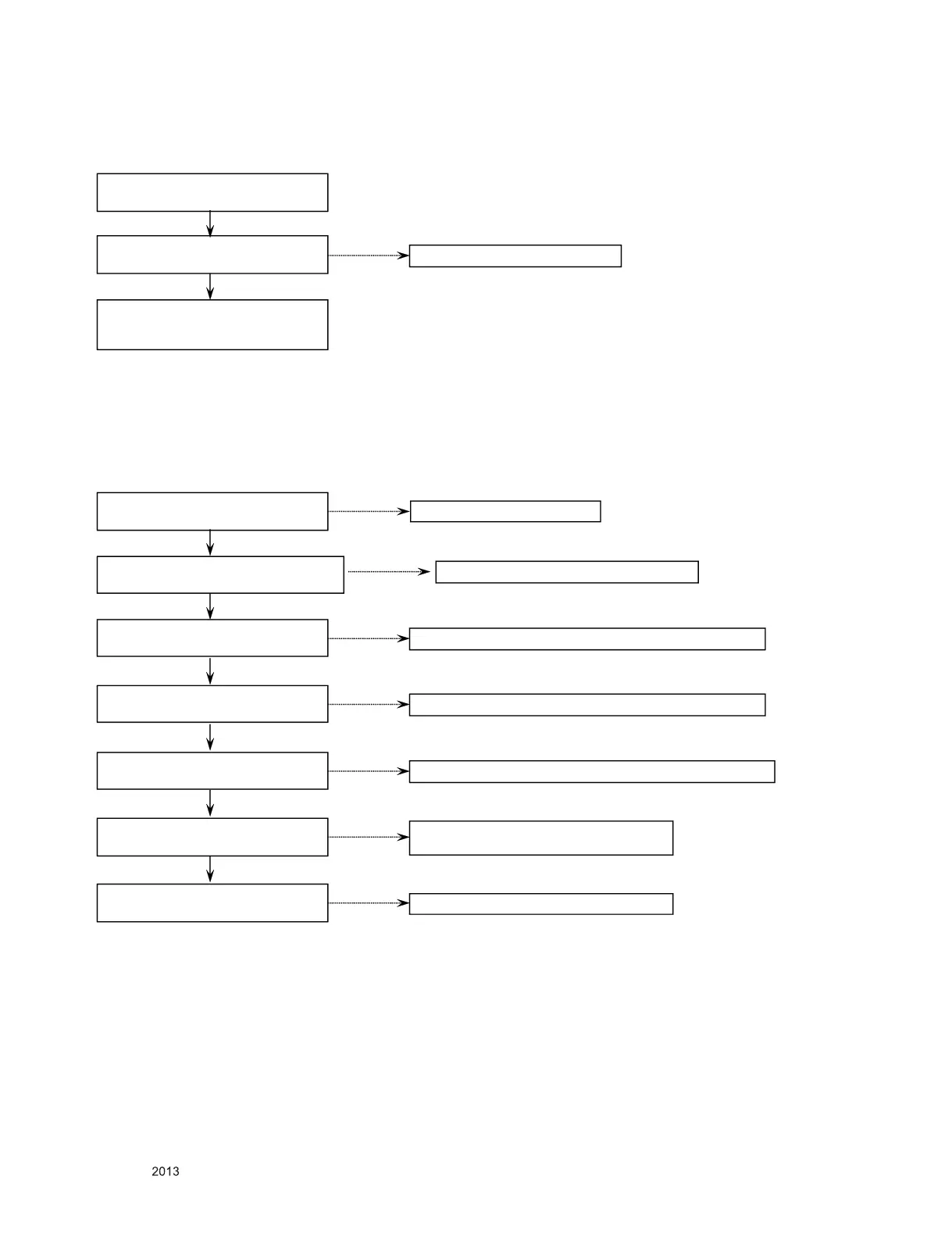- 18 -
LGE Internal Use OnlyCopyright © LG Electronics. Inc. All rights reserved.
Only for training and service purposes
8. AV/RGB Audio
Check AV Cable for damage
for damage or open conductor
Check JK701 Signal Line
R706,R707
ok
ok
No
Replace Jack
Follow procedure
‘7. All source audio’
trouble shooting guide.
ok
ok
Check Output Signal JK902
4,5 pin.
Replace Phone Jack(JK902)
ok
No
Check JK902
Replace Phone Jack
if found to be damaged.
ok
No
Check External Speaker
Replace External speaker.
ok
No
Check AMP IC(IC901) Power 24V
L902
No
Replace L902
Check AMP IC(IC1800) Output
2,12,14, 24 Pin
No
replace AMP IC(IC901)
Check Mstar External AUDIO output
R201, R202
No
Replace Mstar(IC101) or Main Board.
ok
Check AMP IC(IC901) Mute High
R1924, 4pin
No
Check signal line. Or replace Mstar(IC101)
9. External Speaker Out
