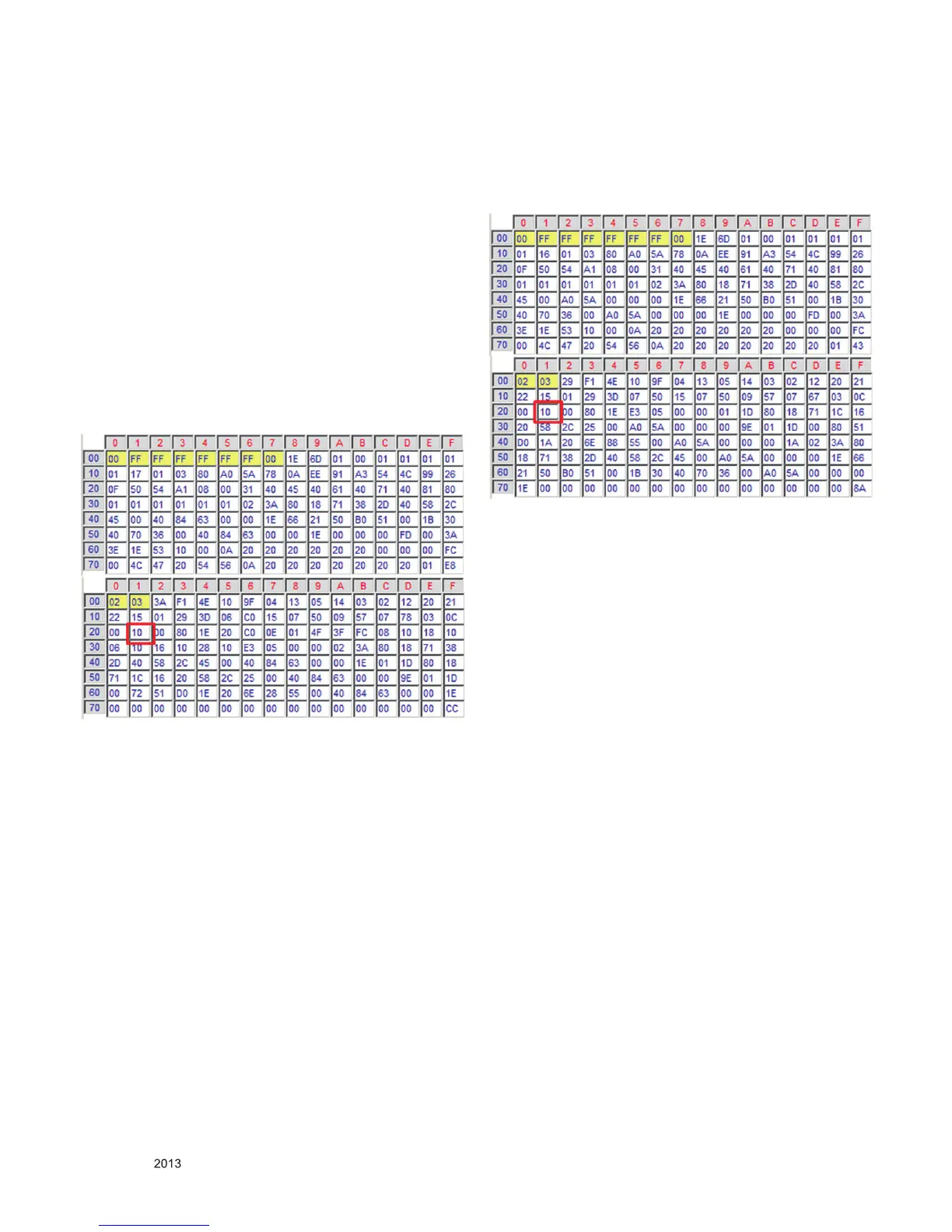- 19 -
LGE Internal Use OnlyCopyright © LG Electronics. Inc. All rights reserved.
Only for training and service purposes
5. Factory Adjustment
5.1. EDID (The Extended Display Identification
Data)/DDC (Display Data Channel) Download
● Summary
▪ It is established in VESA, for communication between PC
and Monitor without order from user for building user
condition. It helps to make easily use realize “Plug and Play”
function. For EDID data write, we use DDC2B protocol.
● Auto Download (No need Writing EDID data in Assembly line)
▪ After Set Tool Option, then TV turn off and on finish auto
download
* EDID data for 3DTV (LA62/64/66/68/69/74 Seriese) (Model
name = LG TV ) .
*Rev. 15xxx to confirm that, Rev. up subject to change
- HDMI EDID table
- HDMI-1 EDID table (0xE8, 0xCC)
(1) HDMI 1 Check sum : 0xE8, 0XCC (CEA Block 0x21 :10)
(2) HDMI 2 Check sum : 0xE8, 0XBC (CEA Block 0x21 :20)
(3) HDMI 3 Check sum : 0xE8, 0XAC (CEA Block 0x21 :30)
* EDID data for Non-3DTV (LN56/57 Seriese) (Model name =
LG TV )
*Rev. 15xxx to confirm that, Rev. up subject to change
- HDMI EDID table
- HDMI-1 EDID table (0X43, 0x8A)
(1) HDMI 1 Check sum : 0x43, 0X8A (CEA Block 0x21 :10)
(2) HDMI 2 Check sum : 0x43, 0X7A (CEA Block 0x21 :20)
(3) HDMI 3 Check sum : 0x43, 0X6A (CEA Block 0x21 :30)
