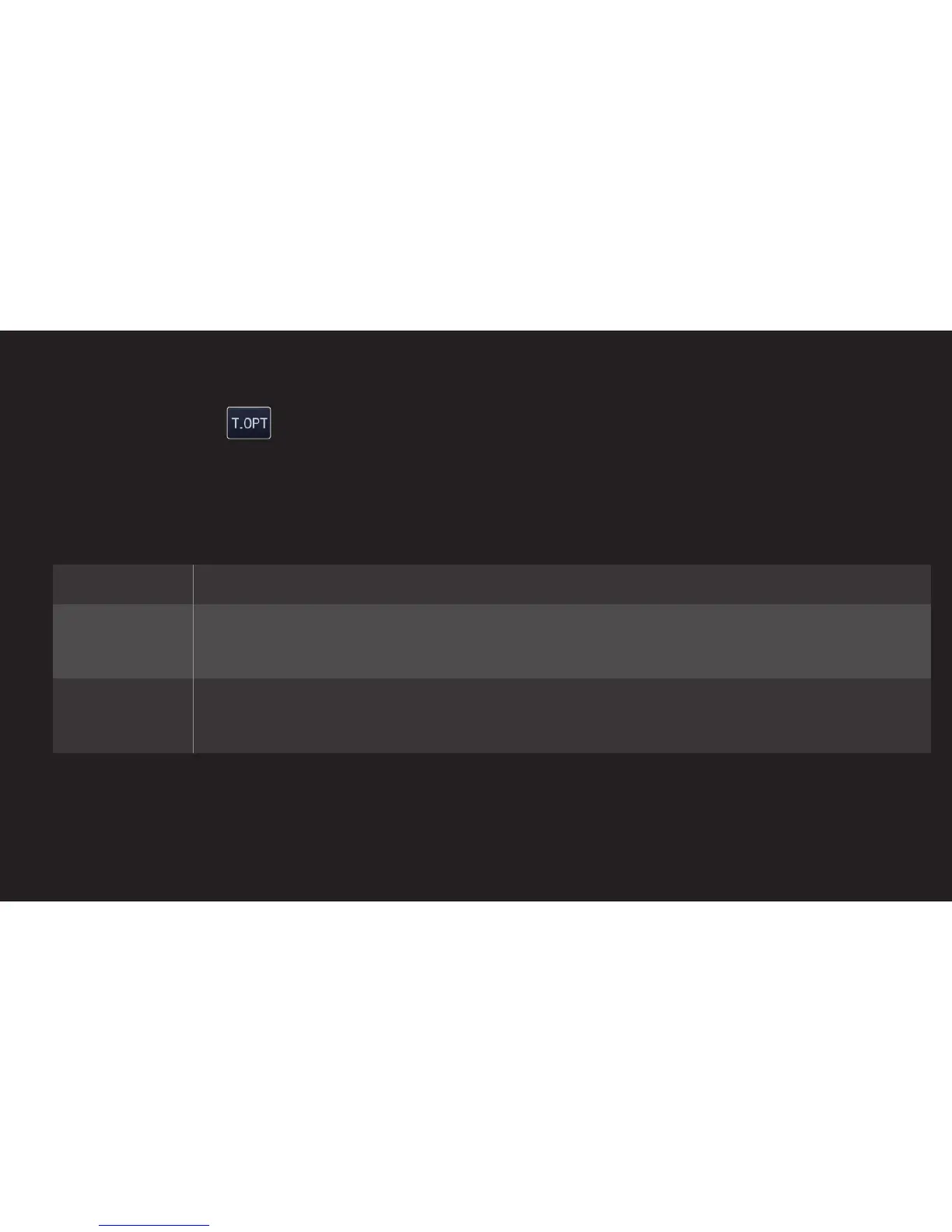GP4
eng
❐
Special Teletext Function
Wheel(OK) ➾ (Screen Remote Control)
(or press the T. OPT button.)
Select the Text Option menu.
ꔻ Index Select each index page.
ꔾ Time
When viewing a TV programme, select this menu to display the
time at the top right hand corner of the screen.
ꕀ Hold
Stops the automatic page change which will occur if a teletext
page consists of 2 or more sub pages.
