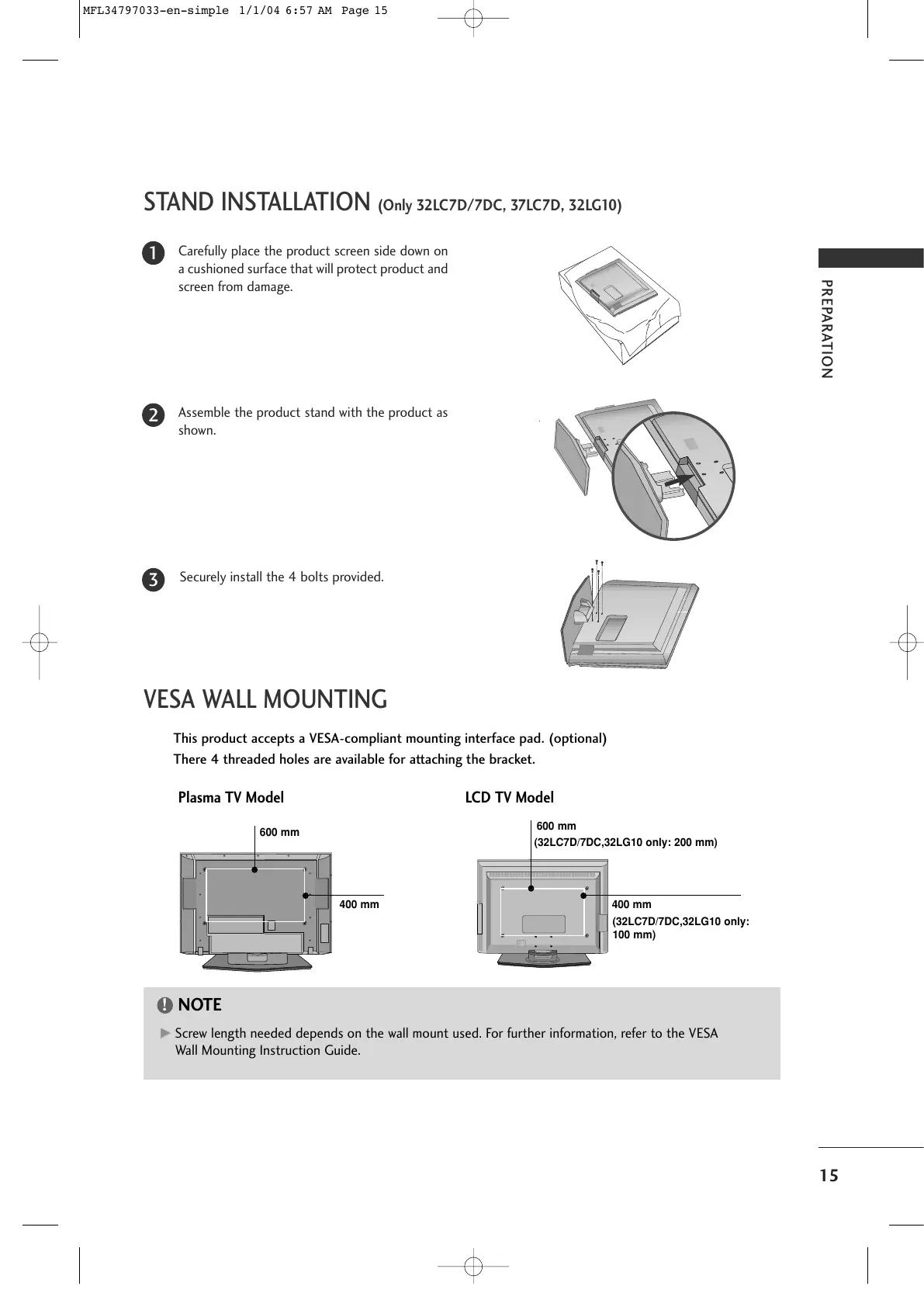PREPARATION
15
STAND INSTALLATION (Only 32LC7D/7DC, 37LC7D, 32LG10)
Carefully place the product screen side down on
a cushioned surface that will protect product and
screen from damage.
Assemble the product stand with the product as
shown.
Securely install the 4 bolts provided.
1
2
3
VESA WALL MOUNTING
This product accepts a VESA-compliant mounting interface pad. (optional)
There 4 threaded holes are available for attaching the bracket.
GG
Screw length needed depends on the wall mount used. For further information, refer to the VESA
Wall Mounting Instruction Guide.
NOTE
Plasma TV Model LCD TV Model
600 mm
400 mm
400 mm
(32LC7D/7DC,32LG10 only:
100 mm)
600 mm
(32LC7D/7DC,32LG10 only: 200 mm)
MFL34797033-en-simple 1/1/04 6:57 AM Page 15