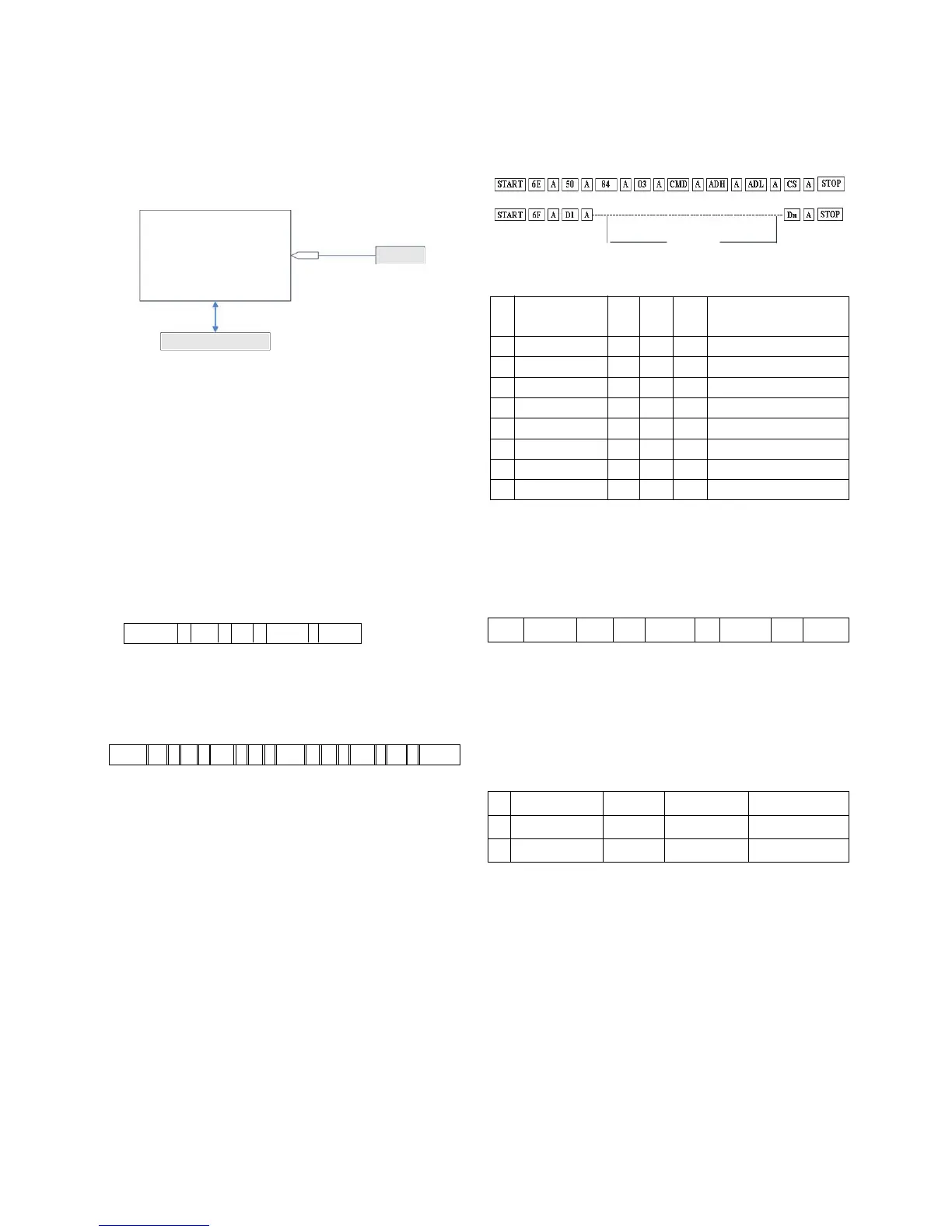9-4. Connection Picture of the Measuring
Instrument(On Automatic control)
(1) Inside PATTERN is used when W/B is controlled. Connect
to auto controller or push control R/C IN-START -> Enter
the mode of White-Balance, the pattern will come out.
9-5. Auto-control interface and directions
(1) Adjust in the place where the influx of light like floodlight
around is blocked.(illumination is less than 10ux)
(2) Measure and adjust after sticking the Color Analyzer(CA-
100+, CA210) to the side of the module.
(3) Aging time
- After aging start, keep the power on(no suspension of
power supply) and heat-run over 15minutes.
- keep white pattern using inside pattern.
V Auto adjustment Map(I2C)
- I2C(100K BPS)
10. Communication START
* Until ACK BIT goes LOW, Repeat it.
11. Command form
V Command form use DDC2AB standard communication
protocol.
1. LEN : DATA BYTE number to send.
2. CMD : Command language that monitor executes.
3. VAL : FOS DATA
4. CS : Dada’s CHECKSUM that transmit.
5. DELAY : 50MS
6. A : Acknowledge.
12. EEPROM DATA READ
12-1. Single TABLE
12-2. Command Set
* To read the appointment Address of E
2
PROM by 128(80h)-
byte
13. EEPROM Data Write
(Serial No D/L)
13-1. Signal TABLE
CMD : 8Eh
LENGTH : 84h+bytes
ADH : E
2
PROM Slave Address(A0,A2,A4,A6,A8)
Not 00h(Reserved by Buffer To EEPROM)
ADL : E
2
PROM Sub Address low (00~FF)
Data : Write data
CS :
CMD + LENGTH + ADH + ADL + Data_1 + ... + Data_n
13-2. Command Set
* Description
FOS Default write : <7mode data> write
Vtotal, V_Frequency, Sync_Polarity, Htotal, Hstart, Vstart, 0, Phase
Data write : Model Name and Serial Number write in EEPROM,.
13-3. Method & Notice
(1) Serial number D/L is using of scan equipment.
(2) Setting of scan equipment operated by Manufacturing
Technology Group.
(3) Serial number D/L must be conformed when it is produced
in production line, because serial number D/L is mandatory
by D-book 4.0.
- 10 -
LGE Internal Use OnlyCopyright©2008 LG Electronics. Inc. All right reserved.
Only for training and service purposes
(Fig.6) Auto AV(CVBS) Color Balance Test Pattern
