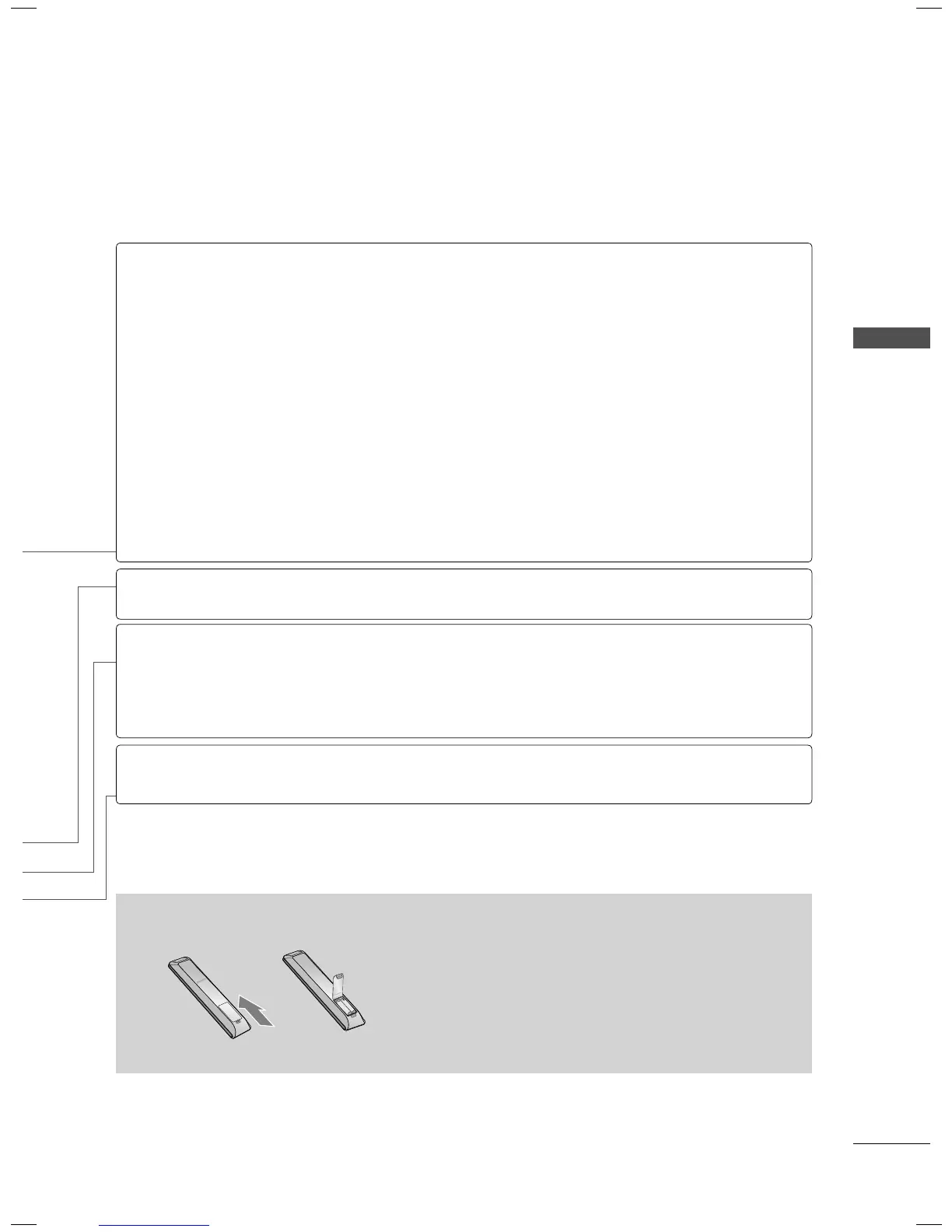59
WATCHING TV / CHANNEL CONTROL
VOLUME
UP/DOWN
Adjusts the volume.
FAV Set up desired favorite channels list
►p.73
MARK Select the input to apply the Picture Wizard settings. ►p.115
Use to mark or unmark a photo/music/movie. ►p.95, 100, 106
RATIO Changes the aspect ratio. ►p.112
MUTE Switches the sound on or off. ►p.60
CHANNEL
UP/DOWN
Changes the channel.
PAGE
UP/DOWN
Move
s from one full set of screen information to the next one.
COLOR
BUTTON
Acc
ess special functions in some menus.
USB,
SIMPLINK
Control buttons
• Controls MY MEDIA menu (Photo List, Music List, Movie List)
• Controls the SIMPLINK compatible devices.
FREEZE
(For Plasma TV)
Freeze the current frame while viewing the TV, AV, Component, RGB-PC. or HDMI
input source.
SIMPLINK See a list of AV devices connected to TV.
When you toggle this butt
on, the SIMPLINK menu appears at the screen.
►p.88
ꔛ
Open the battery compartment cover on the back side
and install the batteries matching correct polarity.
ꔛ
Install two 1.5V AAA batteries. Don’t mix old or used
batteries with new ones.
ꔛ
Close cover.
Installing Batteries
