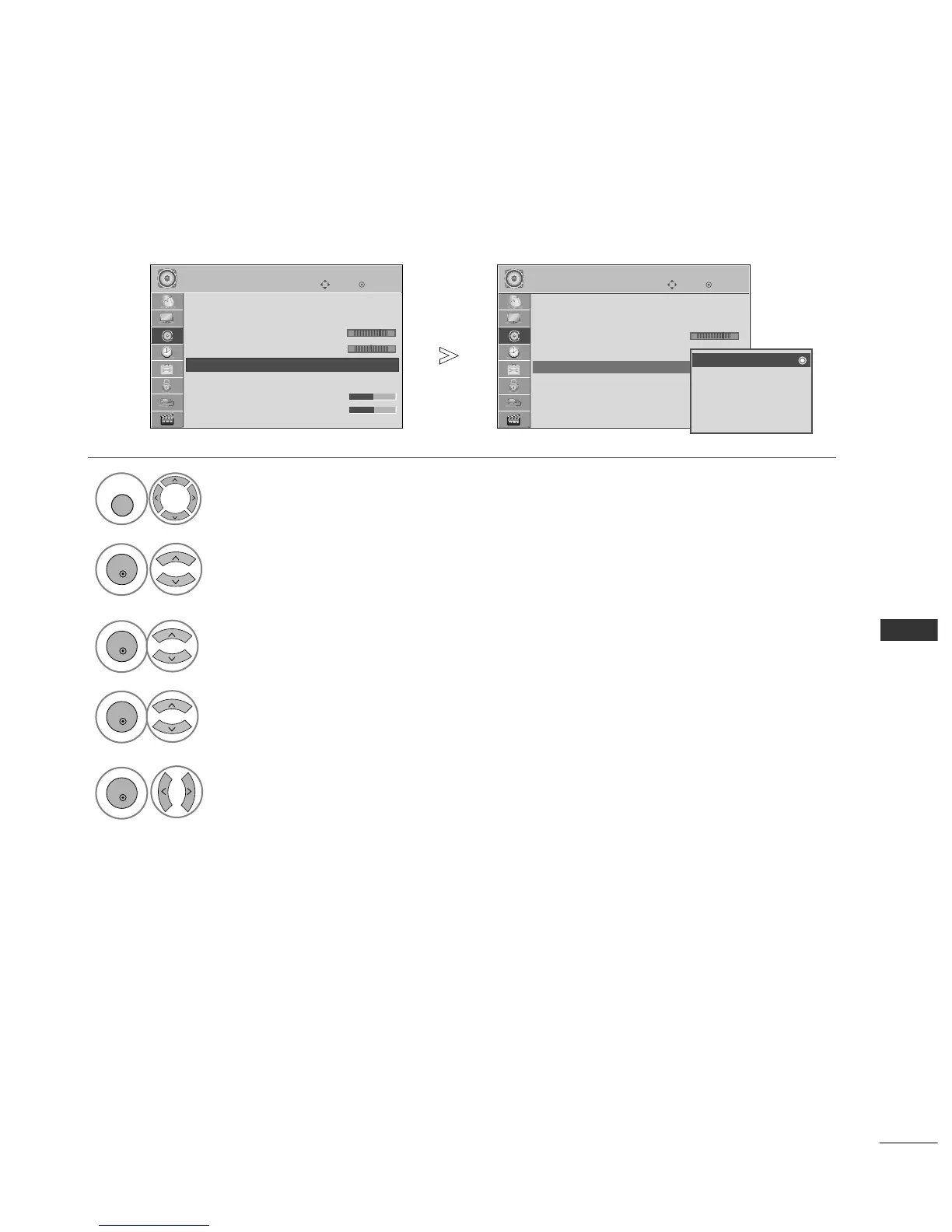89
SOUND CONTROL
SOUND SETTING ADJUSTMENT -USER MODE
Adjusting the audio Treble and Bass.
Select
AAUUDDIIOO
.
Select
SSoouunndd MMooddee
.
Select
SSttaannddaarrdd,, MMuussiicc,, CCiinneemmaa,, SSppoorrtt
or
GGaammee
.
Set the desired sound level.
Select
TTrreebbllee,, BBaassss
.
1
5
OK
Move
Auto Volume : Off
Clear Voice I I : Off
• Level 3
Balance 0
Sound Mode : Standard
•
SRS TruSurround XT
: Off
• Treble 50
• Bass 50
AUDIO
E
Sound Mode : Standard (User)
-+
-+
-+
Standard
Music
Cinema
Sport
Game
Standard (User)
OK
Move
AUDIO
Auto Volume : Off
Clear Voice I I : Off
• Level 3
Balance 0
Sound Mode : Standard
•
SRS TruSurround XT
: Off
• Treble 50
• Bass 50
LR
Sound Mode : Standard (User)
E
-+
-+
• Press the
MMEENNUU
button to return to normal TV viewing.
• Press the
RREETTUURRNN
button to move to the previous menu screen.
