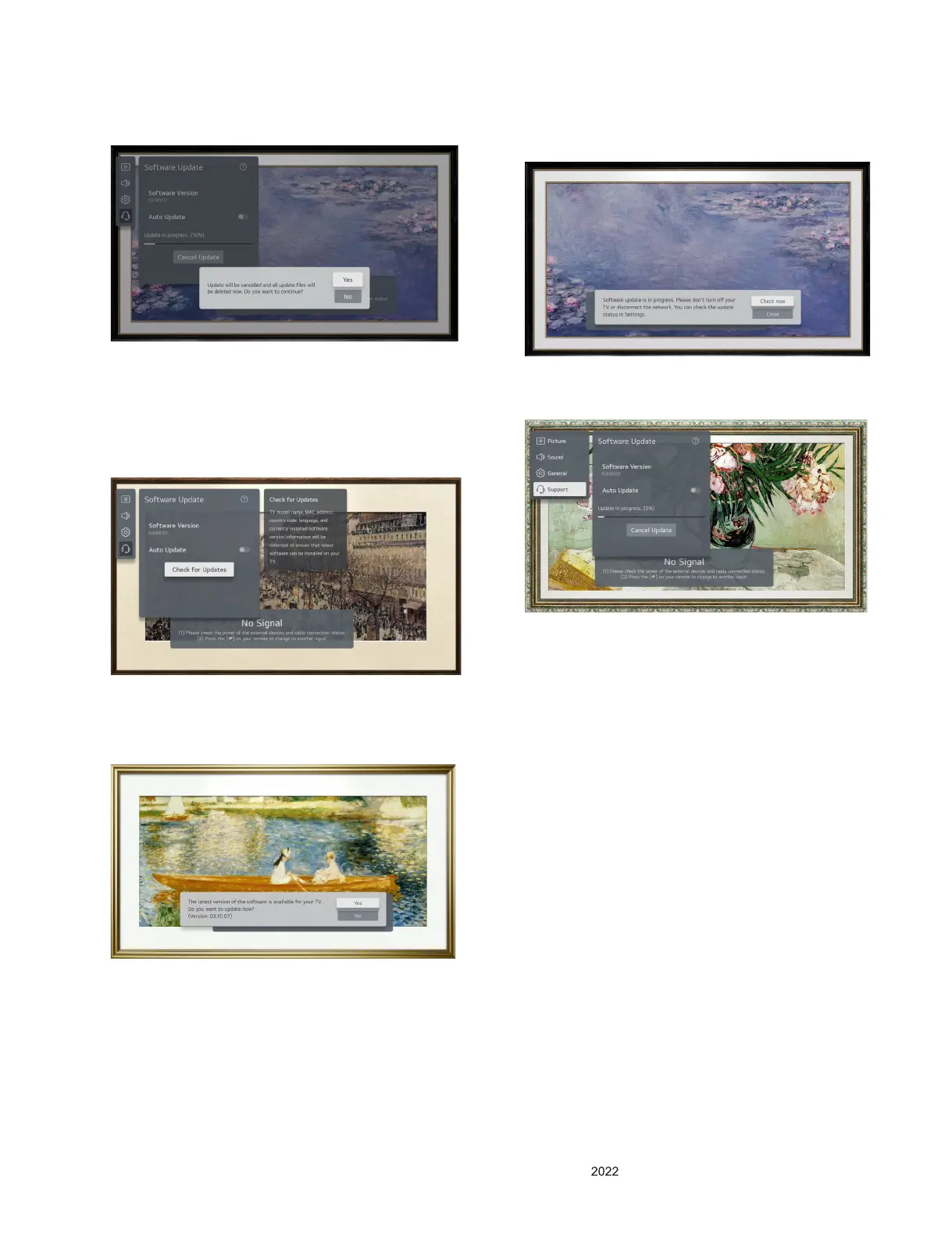- 10 -
Copyright © LG Electronics Inc. All rights reserved.
Only for training and service purposes.
(4) If it needs to cancel the update, click “cancel update” button
(5) [“No”] : update continue
[“Yes”] : update cancel
Case 2) NOT Allow Automatic Updates
Toggle Item
(1) Go to Menu → All Settings → Support → Software Update
(2) If it found upper version SW than the TV SW version, TV
would show a pop-up like below the picture.
“The latest version of the SW is available for your TV. Do
you want to update now”
(3) [Yes] : update starts.
[No] : Close the pop-up, check out later
(4) If the user started the update, the TV shows a pop-up
below the picture.
(5) [CHECK NOW] : Just start the update
[Close] : Close the pop-up
