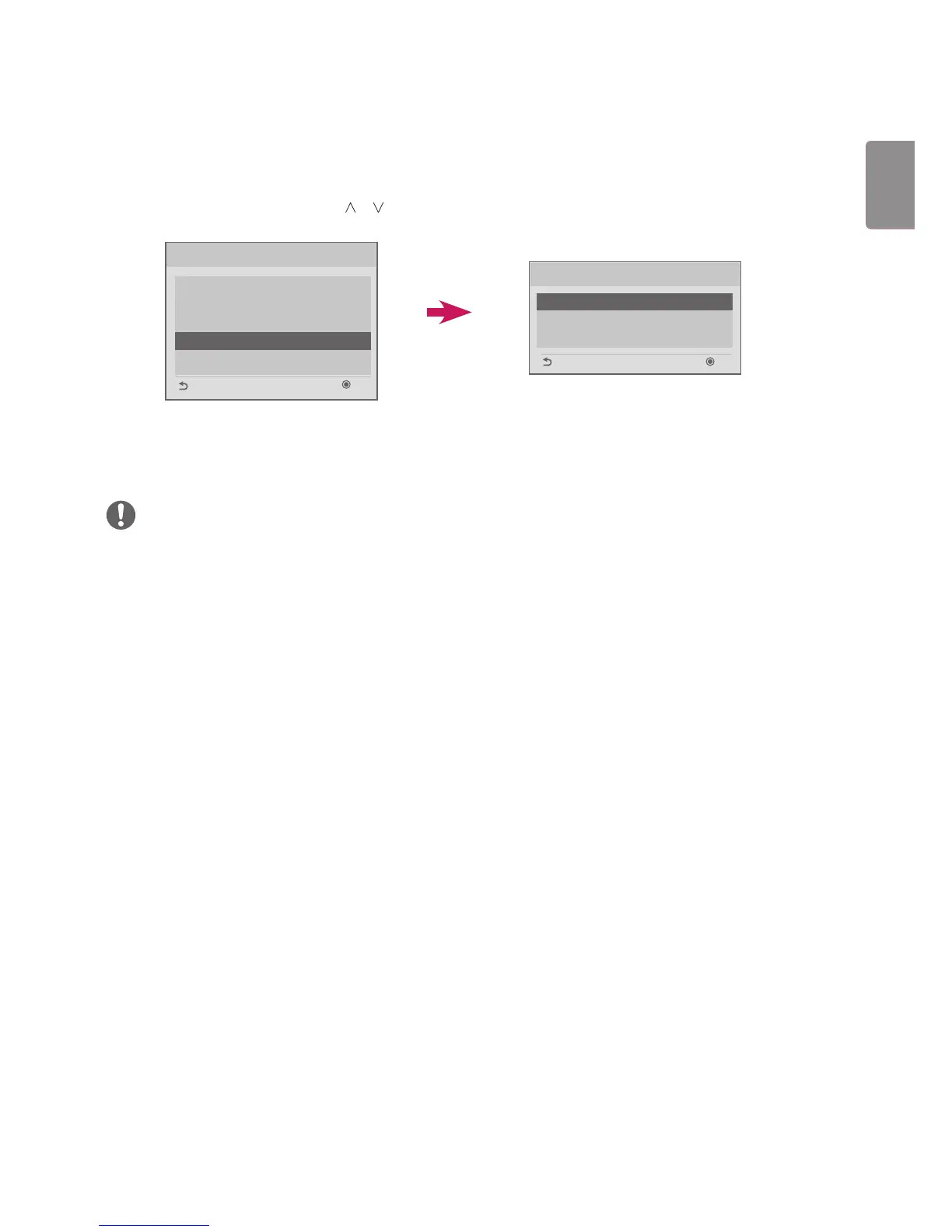Logo Image Download
This feature allows you to download splash image files onto your monitor.
Create a 'LG_MONITOR' folder on your USB flash drive and copy a splash image file into the folder.
1
Select the desired image file using the or buttons and press the OK button.
2
Wait until the download is complete. When the download is complete, the monitor turns off and on again.
3
When the monitor turns on, you can see your new splash image.
NOTE
Only JPEG files 1 MB or smaller can be used as splash images.
Progressively encoded JPEG files are not applicable.
Make sure that splash images have a resolution suitable for the screen resolution of the monitor.
The maximum resolution for a splash image is Full HD, 1920 x 1080 and HD, 1360 x 768. The minimum resolution
for a splash image is 64 x 64.
Logo Image Download
Image1.jpg
Image2.jpg
Image3.jpg
OK
Previous
USB Cloning
Ez Download
Receive from USB
Send to USB
Logo Image Download
Send to Daisy Chain
OK
Previous
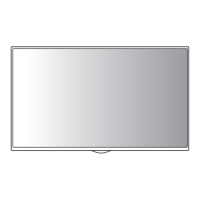