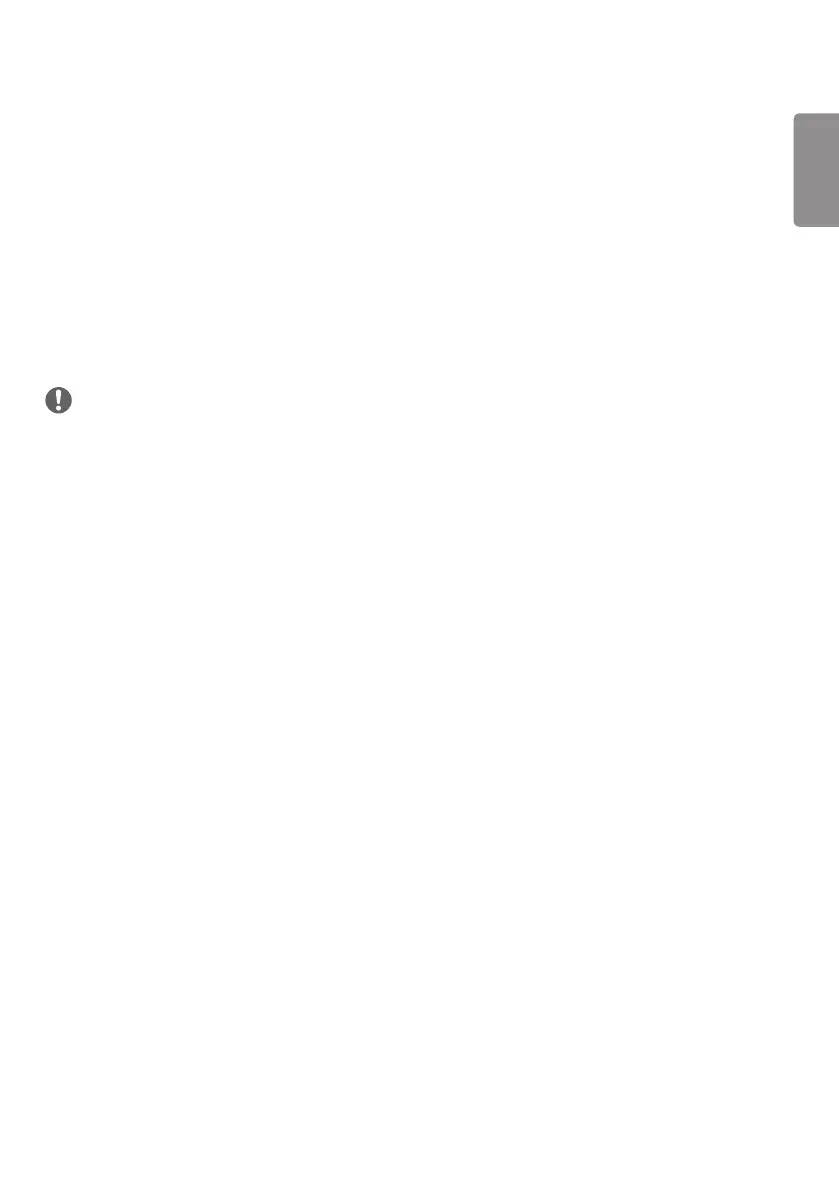• PM Mode
- Power Off: Normal DC off status.
- Sustain Aspect Ratio: Normal DC off status except that Switching IC stays on. On certain models, this applies only
to a specific input mode (DisplayPort) and has the same effect as Screen Off Always in other input modes.
- Screen Off: Automatically changes to Screen Off status when entering the DPM mode, Auto Off (15 mins, 4 hours),
or Abnormal Shut Down.
- Screen Off Always: Automatically changes to Screen Off status when entering the DPM mode, Auto Off (15 mins,
4 hours), Off Timer, Abnormal Shut Down, or when there is input from the remote control's Power button or the
monitor's Off button.
- To change the screen from Off to On status, there must be input from the remote control's Power or Input button,
or the monitor's On button.
- Screen Off & Backlight (Outdoor Mode): This feature allows the enclosure to function normally in temperatures
below zero.
NOTE
• Set to Screen Off & Backlight (Outdoor Mode) when installing outdoors.
• When the Outdoor mode is set, you can reduce the cause for internal humidity and condensation in the product.
• When operating in low temperatures, the enclosure may not work for up to one hour to raise the internal
temperature of the enclosure.
• For compatibility of some media input devices, set the Sustain Aspect Ratio.
ENGLISH
7
