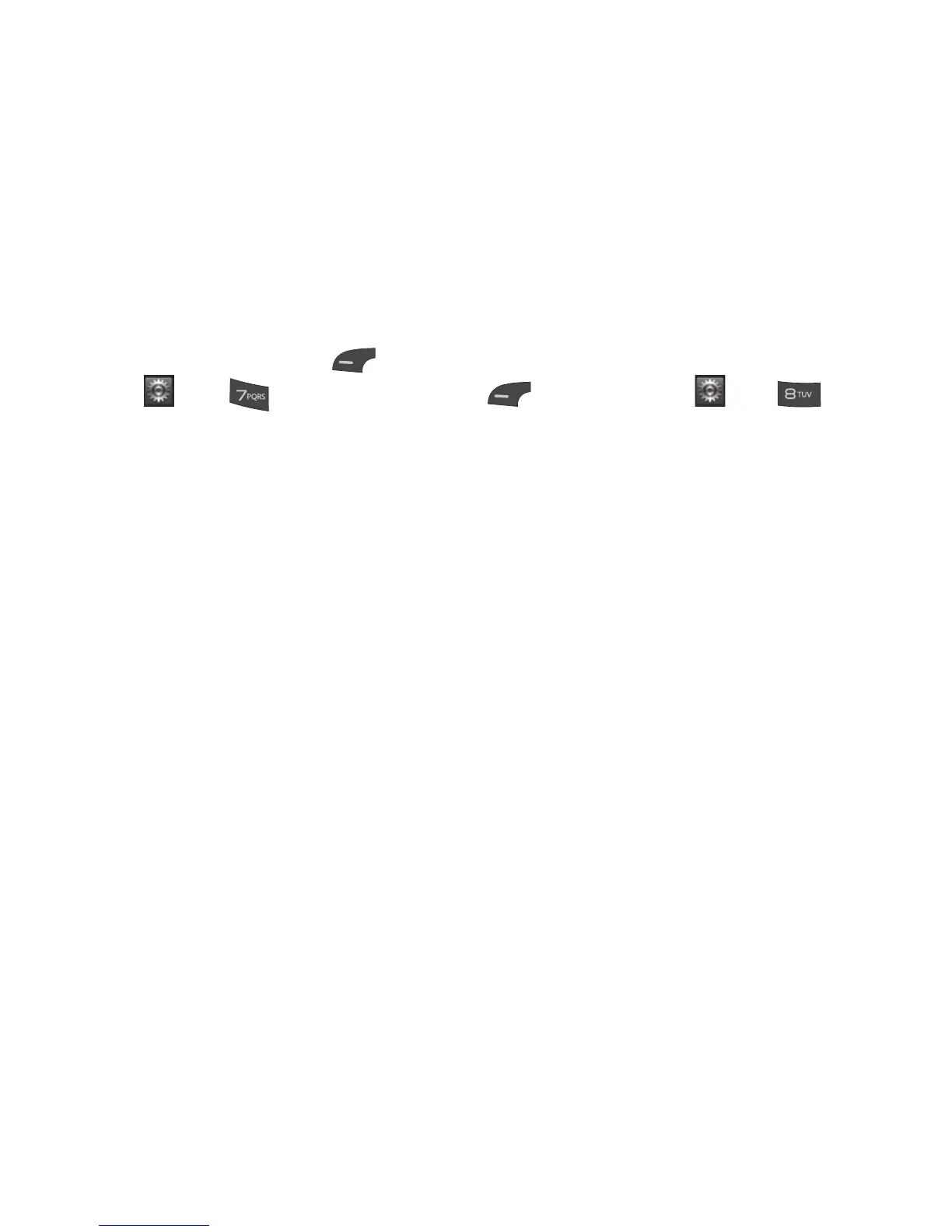54
Memory
This menu allows you to configure your
Memory settings.
To access Memory, from the standby screen,
press the Left Selection Key Menu,
Settings
, and Memory.
Used space
This function shows the memory status of
the phone.
Ź
Phone common
This function shows the memory status of
the phone and the memory being used by
Audio, Pictures, Video, Multimedia msg,
Email, Java, and Others types of files.
Ź
Phone reserved
This function shows the status of the
reserved memory used by Text message,
Contacts, Calendar, Tasks, and the
Notepad.
Ź
SIM card
This function shows the status of the SIM
card memory.
Applications
This menu allows you to configure
application settings
To access Applications, from the standby
screen, press the Left Selection Key
Menu, Settings , and
Applications.
Messages
This option allows you to configure the
Messaging option.
For more details, refer to Message settings
on page 27.
Browser
This menu allows you to configure the
Browser settings.
Appe
arance
You can choose the settings of the browser
appearance (Text size, Character encoding,
Show image, Java script).
Settings
