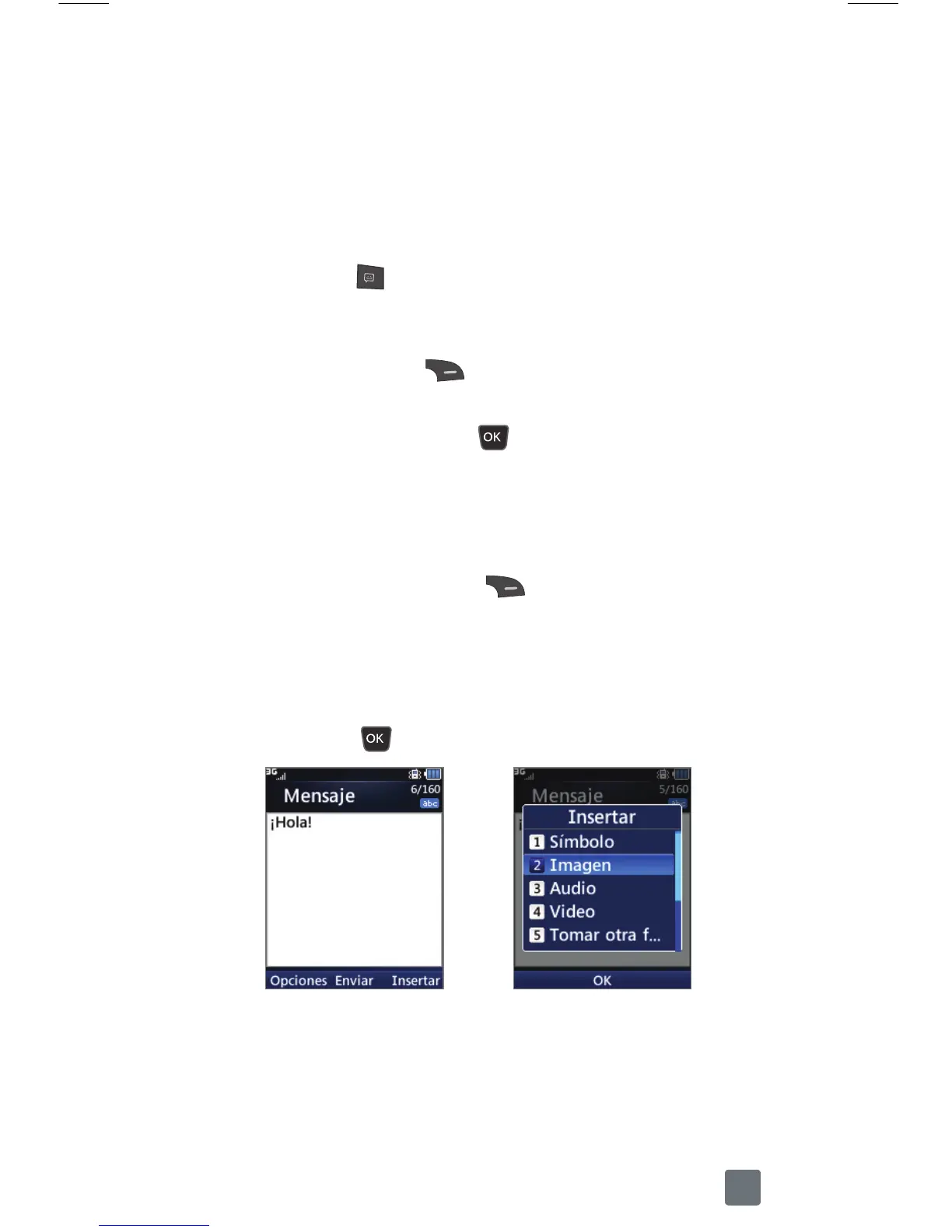11
Mensajes de texto y
multimedia
Enviar un mensaje
1En la pantalla principal, presione la
Tecla
Mensaje
.
2Seleccione un destinatario o ingrese un
número de teléfono, luego oprima la Tecla
SuaveDerecha Redactar.
3En el campo de texto, introduzca su mensaje.
4Presione la TeclaOK Enviar para enviar
el mensaje.
Insertar una foto o un video
1Mientras redacta un mensaje, oprima la
TeclaSuaveDerecha Insertar
para
agregar un archivo adjunto.
2Seleccione el tipo de archivo adjunto y siga
las indicaciones para agregarlo al mensaje.
3Cuando el mensaje esté completo, oprima la
TeclaOK Enviar para enviar el mensaje.
