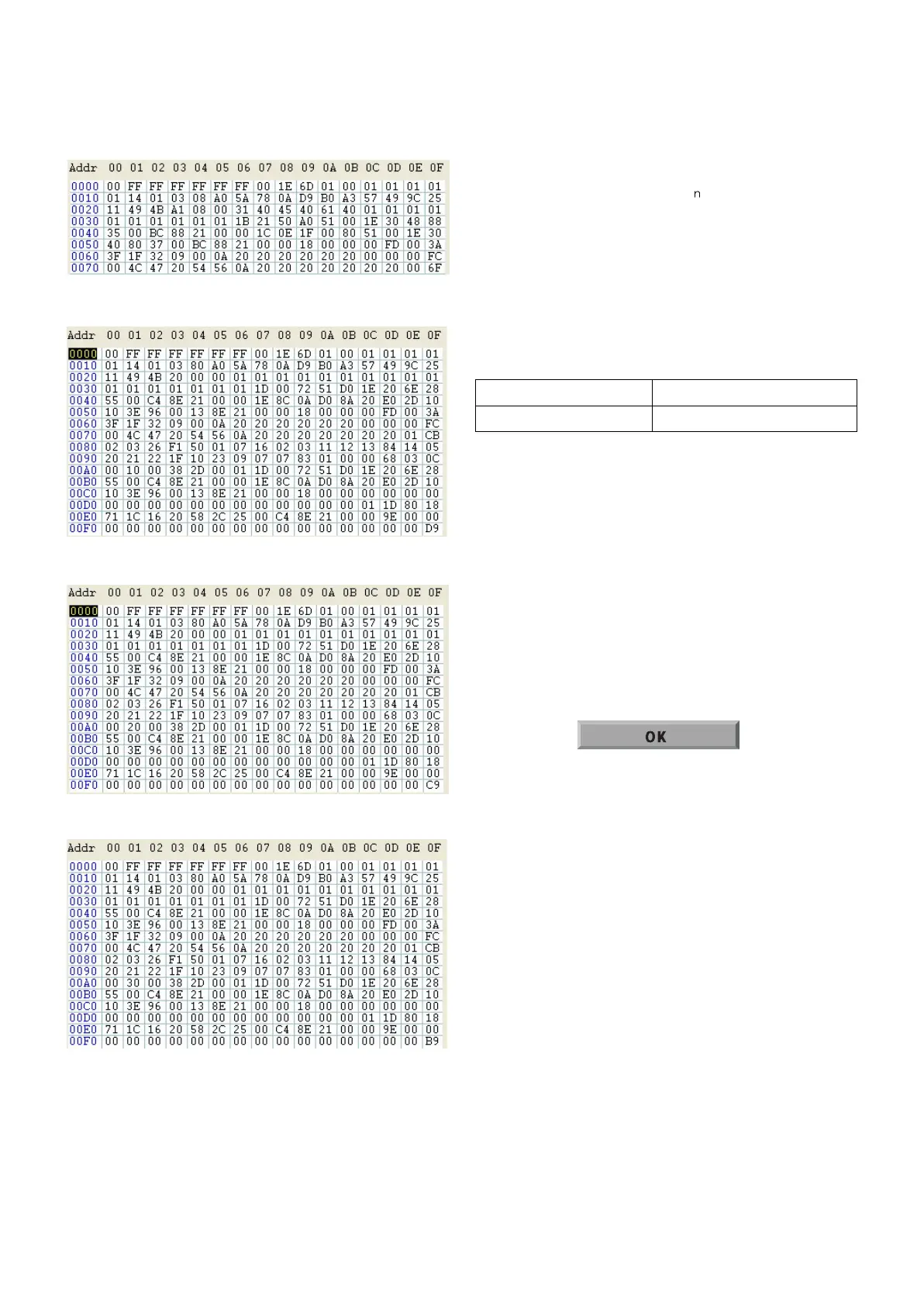O WXGA EDID DATA ( 50inch)
<Analog(RGB) : 128bytes>
<HDMI 1 : 256bytes>
<HDMI 2 : 256bytes>
<HDMI 3 : 256bytes> SIDE HDMI(HDMI 3)
6. HDCP(High-Bandwidth Digital
Contents Protection) Download
HDCP download process is deleted in PP01A/B/C Chassis
In PP01A/B/C Chassis, it is usi
g the EEPROM masking
HDCP Key
7. Manual ADC Adjustment
(Component 1, RGB)
Caution
- Do not connect external input cable
- Adjustment result is applied to SET On/Off later.
* Adjustment is done using internal ADC, so input signal is not
necessary.
7-1. COMPONENT input ADC (SD / HD),
RGB input ADC
(1) Press ADJ key on R/C for adjustment. Need not convert
input mode.
(2) Enter Password number. The value of Password is “0 0 0
0”.
(3) Select “0. ADC calibration” by using D/E(CH +/-) and press
ENTER(V).
(4) Start ADC adjustment by using F/G(VOL +/-) or press
ENTER(V).
(5) Both component and RGB ADC adjustment are executed
automatically
When ADC adjustment is finished, this OSD appear.
- 10 -
LGE Internal Use OnlyCopyright ©2009 LG Electronics. Inc. All right reserved.
Only for training and service purposes
RF input
NO SIGNAL or White noise
AV / Component / RGB input
NO SIGNAL
