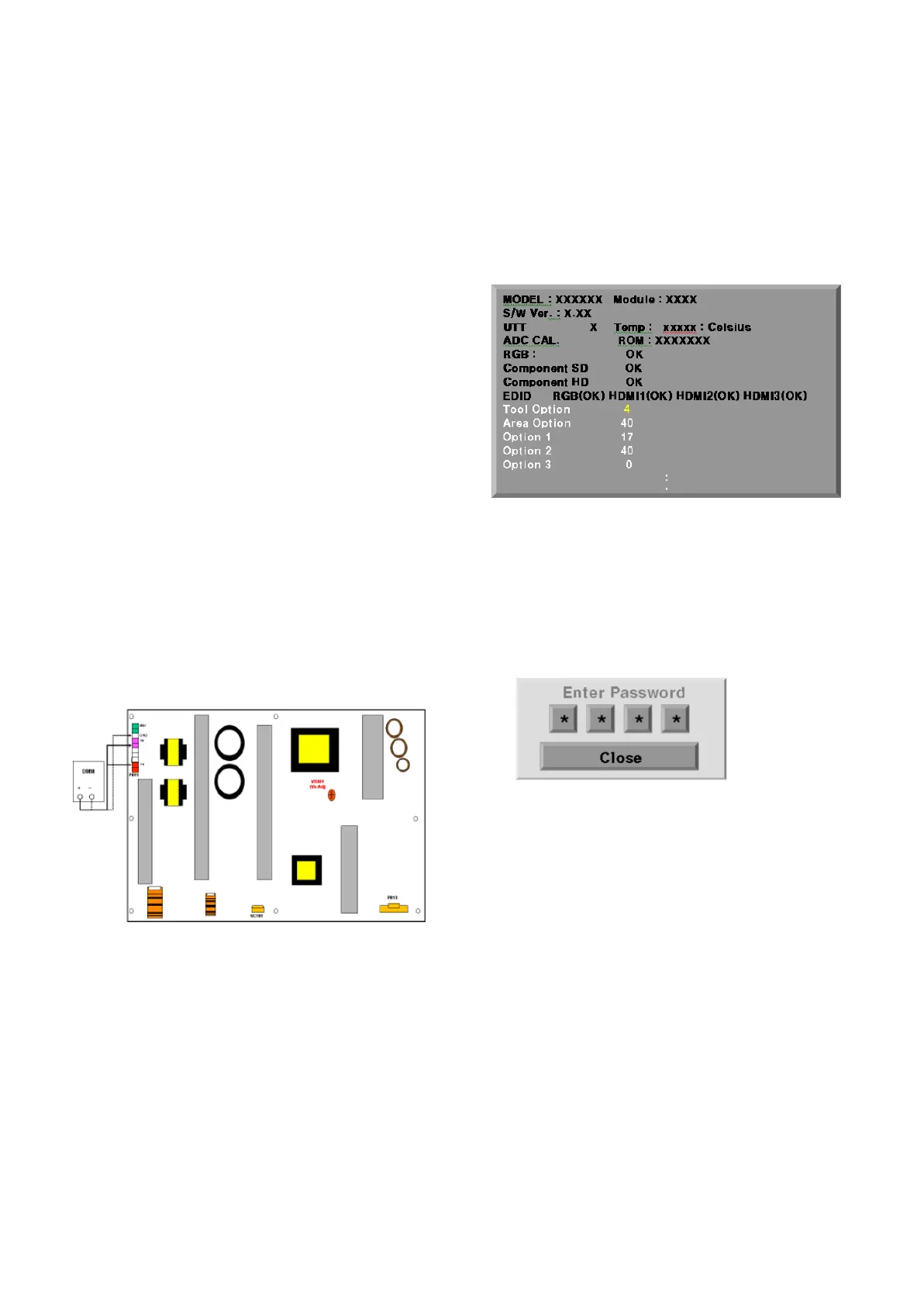Notice : After All mode check, set the Speaker Volume “0”.
Caution : Don’t Press the Power Key on Remote Controller.
Just AC Power Off. ( Not DC off )
Notice : From this sentence, All working is mass production.
8. POWER PCB Assy Voltage
Adjustment
(Vs voltage Adjustment)
8-1. Test Equipment: D.M.M 1EA
8-2. Connection Diagram for Measuring
Refer to (Fig. 4)
8-3. Adjustment Method
(1) Vs Adjustment
1) Connect + terminal of D. M..M. to Vs pin of P811,
connect -terminal to GND pin of P811.
2) After turning VR901, voltage of D.M.M adjustment as
same as Vs voltage which on label of panel right/top
( deviation ; ±0.5V)
(2) Va Adjustment
1) Connect + terminal of D. M..M. to Va pin of P811,
connect -terminal to GND pin of P811.
2) After turning VR502, voltage of D.M.M adjustment as
same as Va voltage which on label of panel right/top
( deviation ; ±0.5V)
8-4. Adjustment of Area option.
(1) Area Option Adjustment following BOM
(Including SKD models )
Tool Option
Area Option
Option 1
Option 2
Option 3 ( Available for EU & Non EU model )
* Profile : Must be changed the option value because being
different with some setting value depend on module,
inch and market
* Equipment : Adjustment Remote Controller
(1) Push the IN-START key in the Adjust R/C.
(2) Enter Password number. The value of Password is “0 0
0 0”.
(3) Input the Area Option Number that was specified in the
BOM, into the Shipping area.
(4) Select “Area Option” by using
D/E(CH+/-) key, and
press the number key(0~9) consecutively
ex) If the value of Area Option 40, input the data using
number key “40” (Fig. 3)
Caution:
- Although it is SKD model, adjust area option in SET
assemmbly process.
- Don’t Push “IN-STOP” key after PCB assembly
adjustment.
- 11 -
LGE Internal Use OnlyCopyright ©2009 LG Electronics. Inc. All right reserved.
Only for training and service purposes
(Fig. 4)
