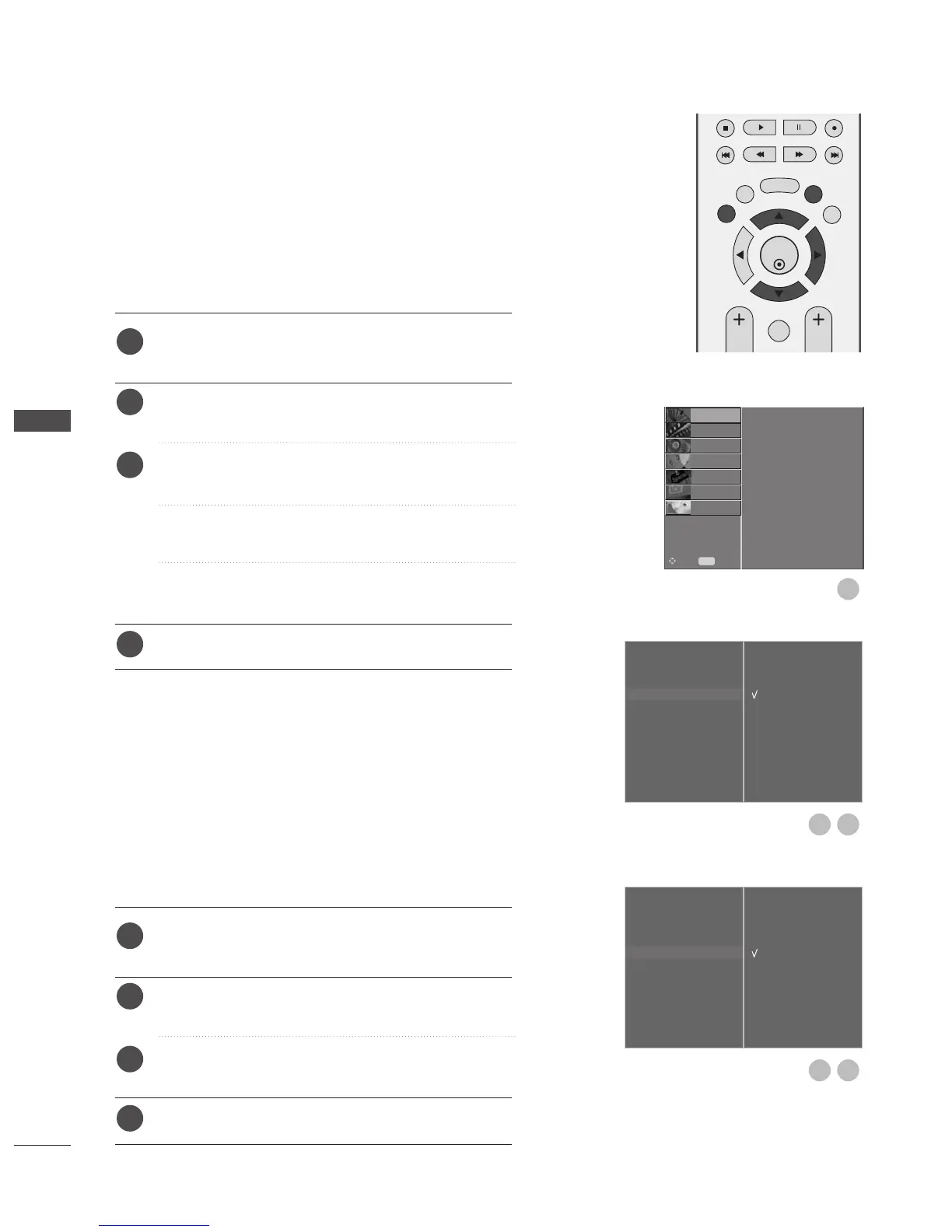40
WATCHING TV /PROGRAMME CONTROL
WATCHING TV / PROGRAMME CONTROL
Even if there is not a special 5V adapter power in the exter-
nal antenna, this function can output 5V in the TV.
Press the MENU button and then
D
or
E
button to
select the SETUP menu.
Press the
G
button and then use
D
or
E
button to
select
5V Antenna Power
.
Press the
G
button and then use
D
or
E
button to
select
On
or
Off
.
In 5V Antenna Power On, if the
TV
is overloaded
(short circuits), it will automatically return to Off.
The message “Antenna feed overloaded.
Automatically switched off.” will appear.
Press the EXIT button to return to normal TV viewing.
5V ANTENNA POWER
(IN DIGITAL MODE ONLY)
Auto Tuning
Manual Tuning
Programme Edit
5V Antenna Power
G
Booster
Software Update
Diagnostics
CI Information
Off
On
1
32
Auto Tuning
Manual Tuning
Programme Edit
5V Antenna Power
Booster
G
Software Update
Diagnostics
CI Information
Off
On
32
1
2
3
4
If reception is poor select Booster to On.
If TV signal is strong, select Booster to Off.
Press the MENU button and then
D
or
E
button to
select the SETUP menu.
Press the
G
button and then use
D
or
E
button to
select
Booster
.
Press the
G
button and then use
D
or
E
button to
select
On
or
Off
.
Press the EXIT button to return to normal TV viewing.
BOOSTER (IN DIGITAL MODE ONLY)
1
2
3
4
Auto Tuning
Manual Tuning
Programme Edit
5V Antenna Power
Booster
Software Update
Diagnostics
CI Information
PICTURE
O
AUDIO
O
TIME
O
OPTION
O
SCREEN
O
D V R
O
Prev.
MENU
Move
SETUP
G
