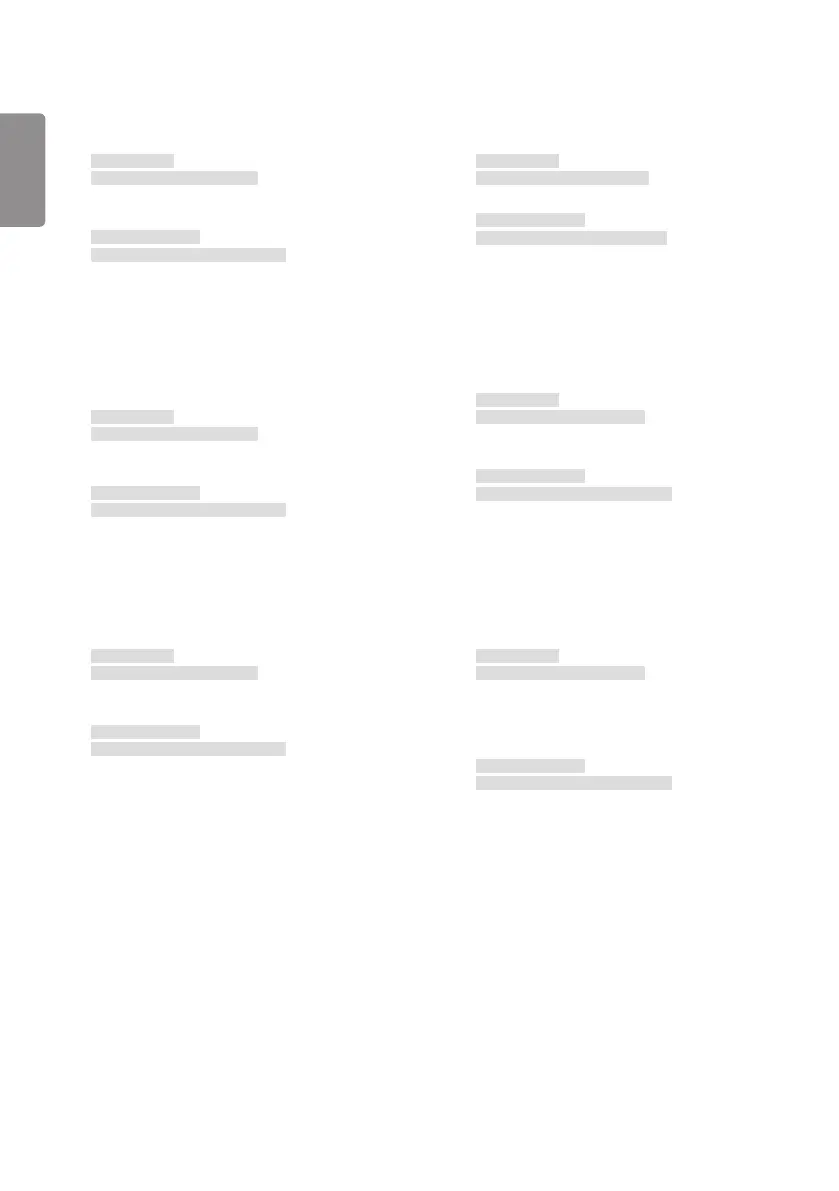ENGLISH
80
30. [White Balance] Red Offset (Command: s x)
Adjusts the red offset value for white balance.
Transmission
(s)(x)( )(Set ID)( )(Data)(Cr)
Data 00-7F: Red Offset 0-127
FF: Checks red offset value
Acknowledgment
(x)( )(Set ID)( )(OK/NG)(Data)(x)
31. [White Balance] Green Offset (Command: s y)
Adjusts the green offset value for white balance.
Transmission
(s)(y)( )(Set ID)( )(Data)(Cr)
Data 00-7F: Green Offset 0-127
FF: Checks green offset value
Acknowledgment
(y)( )(Set ID)( )(OK/NG)(Data)(x)
32. [White Balance] Blue Offset (Command: s z)
Adjusts the blue offset value for white balance.
Transmission
(s)(z)( )(Set ID)( )(Data)(Cr)
Data 00-7F: Blue Offset 0-127
FF: Checks blue offset value
Acknowledgment
(z)( )(Set ID)( )(OK/NG)(Data)(x)
33. [Backlight] (Command: m g)
Adjusts the backlight brightness.
Transmission
(m)(g)( )(Set ID)( )(Data)(Cr)
Data 00-64: Backlight 0-100
Acknowledgment
(g)( )(set ID)()(OK/NG)(Data)(x)
34. [SCREEN OFF] (Command: k d)
Turns off/off the screen.
Transmission
(k)(d)( )(Set ID)( )(Data)(Cr)
Data 00: Screen On
01: Screen Off
Acknowledgment
(d)( )(Set ID)( )(OK/NG)(Data)(x)
* This feature may not be available for all models.
35. [Tile Mode] (Command: d d)
Sets a tile mode and values for the tile rows and columns.
Transmission
(d)(d)( )(Set ID)( )(Data)(Cr)
Data 00-FF: The first byte - tile column
The second byte - tile row
* 00, 01, 10, and 11 mean that the tile mode is off.
* The maximum value may differ depending on the model.
Acknowledgment
(d)( )(Set ID)( )(OK/NG)(Data)(x)
* This feature may not be available for all models.
* If you change the values on a Video Wall model, please reboot
for it to work normally.
