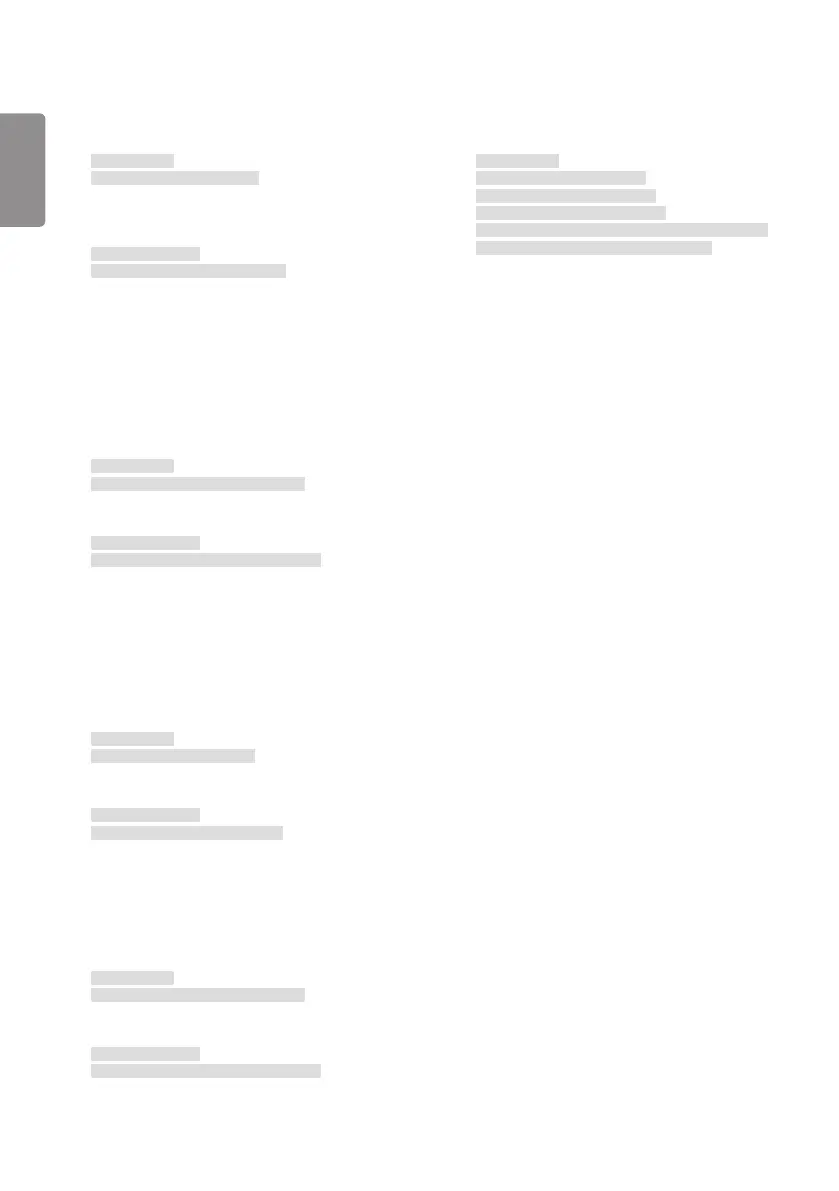ENGLISH
88
65. Stop Video (Command: k x)
Controls Stop Video.
Transmission
(k)(x)( )(Set ID)( )(Data)(Cr)
Data 00: The Stop Video feature is on.
01: The Stop Video feature is off.
* This feature only works in single input mode.
Acknowledgment
(x)( )(Set ID)( )(OK/NG)(Data)(x)
* This feature may not be available for all models.
66. Wireless [Wake On LAN] / [Wake On LAN
(Networked Standby Mode)] (Command: s n, 90)
Sets the Wireless Wake-on-LAN feature.
Transmission
(s)(n)( )(Set ID)( )(9)(0)( )(Data)(Cr)
Data 00: [Off]
01: [On]
Acknowledgment
(n)( )(Set ID)( )(OK/NG)(9)(0)(Data)(x)
* This feature may not be available for all models.
67. [OSD Lock] (Command: k l)
Sets OSD Lock.
Transmission
(k)(l)( )(Set ID)( )(Data)(Cr)
Data 00: OSD Lock
01: Unlock OSD Lock
Acknowledgment
(l)( )(Set ID)( )(OK/NG)(Data)(x)
68. [HDMI IT Content] (Command: s n, 99)
Automatically sets the picture mode based on HDMI data.
Transmission
(s)(n)( )(Set ID)( )(9)(9)( )(Data)(Cr)
Data 00: [Off]
01: [On]
Acknowledgment
(n)( )(Set ID)( )(OK/NG)(9)(9)(Data)(x)
* This feature may not be available for all models.
69. [Holiday Setting] (Command: s n, 9b)
Sets holidays.
Transmission
1. (s)(n)( )(Set ID)( )(9)(b)( )
(Data1)( )(Data2)( )(Data3)( )
(Data4)( )(Data5)( )(Data6)(Cr)
2. (s)(n)( )(Set ID)( )(9)(b)( )(Data1)( )(Data2)(Cr)
3. (s)(n)( )(Set ID)( )(9)(b)( )(Data1)(Cr)
1. Setting a Holiday
Data1 Start year
00-: 2010-
Data2 Start month
01 - 0c: January - December
Data3 Start date
01 - 1F: 01-31
Data4 For how long from the start year/month/date
01-07: For 1 to 7 days
Data5 Repetition
00: None
01: Every month
02: Every Year
Data6 Repeats the schedule on a date/day-of-the-week
basis.
01: On a date basis.
02: On a day-of-the-week basis.
* The minimum and maximum values for Data1 differ
depending on the product's release year.
* You can input a value for [Data 6] only when a value has
already been set for [Data 5] (every year or every month).
2. Checking a Schedule
Data1 Select the desired schedule.
F1: Reads the 1st schedule
F2: Reads the 2nd schedule
F3: Reads the 3rd schedule
F4: Reads the 4th schedule
F5: Reads the 5th schedule
F6: Reads the 6th schedule
F7: Reads the 7th schedule
Data2
FF