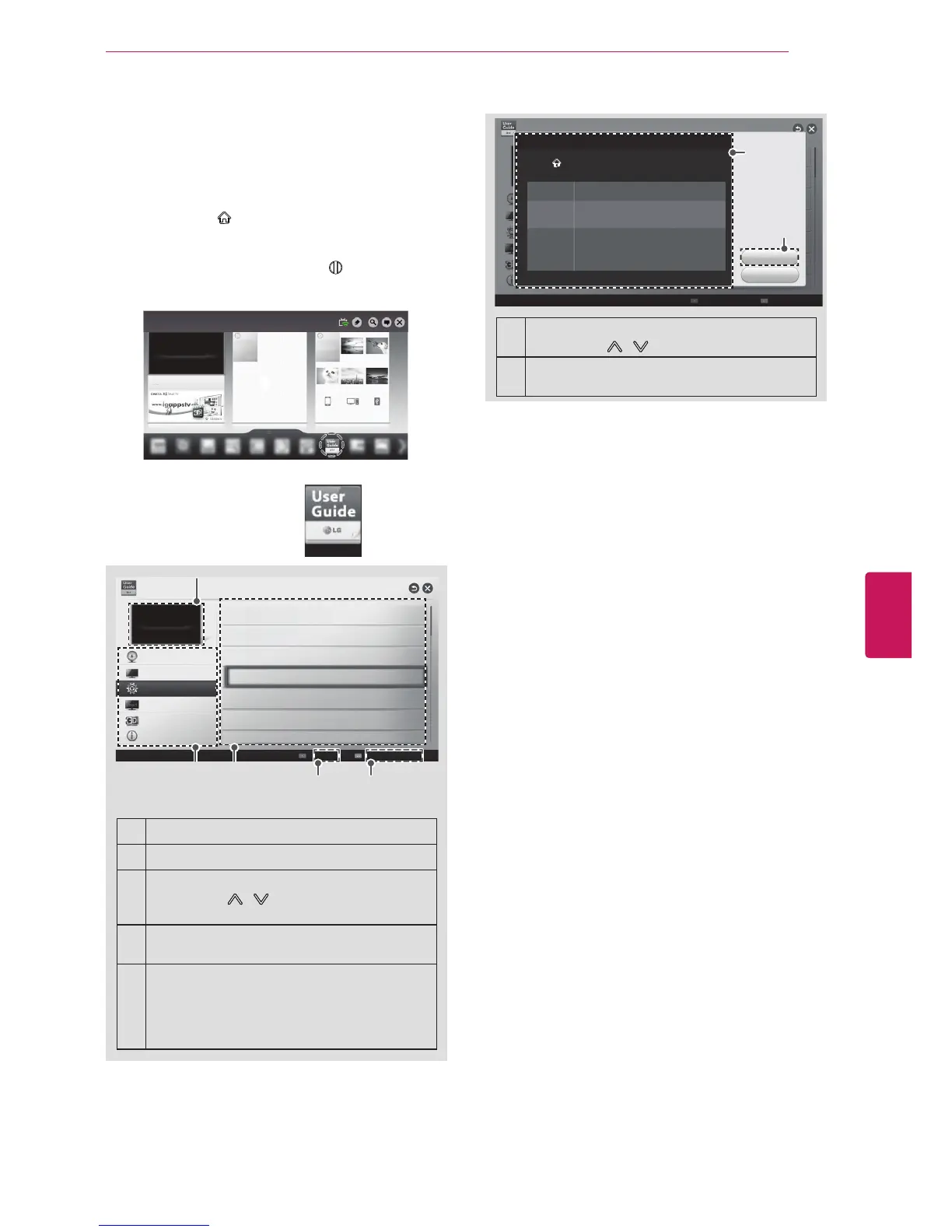ENGLISH
31
USING THE USER GUIDE
USING THE USER GUIDE
User Guide allows you to easily access detailed TV
information.
1
Press
SMART
button to access the Smart Home
menus.
2
Select
User Guide
and press the
Wheel (OK)
button.
User Guide
Ö
To use input device
To set time options
To set language
To set caption
To set Magic remote control
To set TV lock options
User Guide
Index
Online User Guide
OPTION
CHANNEL Setting
PICTURE, SOUND Setting
LG SMART Function
Advanced Function
Information
1
2 3
4 5
1
Shows the video you were watching.
2
Guide categories.
3
List of topics in the current category.
You can use
/ button to move between
pages.
4
An index of key words present in the User
Guide.
5
Provides the detailed information on the
functions of LG Smart TV when the Internet is
connected.
(It may not be available depending on the
country/language.)
OPTION > To set language
SMART Ö Settings ¨ OPTION ¨ Language
Selects Menu Language and Audio Language displayed on the screen.
Menu
Language
Audio
Language
Selects a screen menu language.
[In Digital Mode Only]
Selects the desired language when watching digital
broadcasting containing several audio languages
Voice Search
Language
Select the language to make voice search
ܩ Only the voice search adopted model support this
setting.
Try Now
Close
1
2
1
Shows the description of the selected menu.
You can use
/ to move between pages.
2
Moves to the selected menu directly from the
User Guide.
(Depending on country)
To set other options
