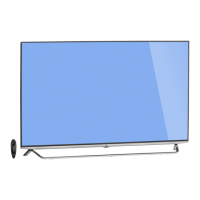What to do if the LG 60UB850T LED TV remote control is not working?
- TtgarciaAug 11, 2025
If you're unable to control your LG LED TV with the remote, first, ensure there are no obstructions between the remote and the TV. Next, verify that the remote batteries are working correctly and are properly installed. Finally, check the remote control sensor on the TV and try using the remote again.