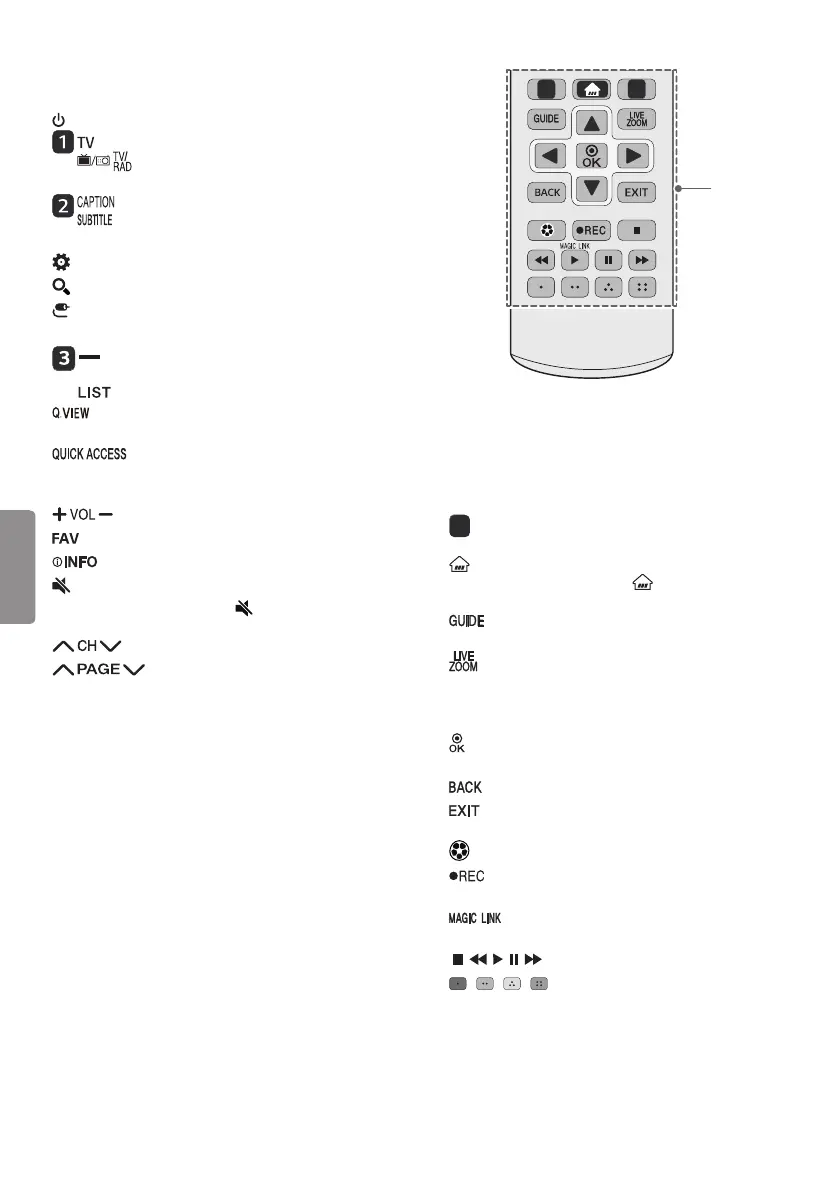10
ENGLISH
A
(Power) Turns the TV on or off.
Returns to the last TV channel.
Toggles between Radio, TV, CATV, and
DTV.
Activates or deactivates the subtitles.
Activates your preferred subtitle in digital
mode.
(Q.Settings) Accesses the Quick Settings.
(Search) Shows the search mode.
(Input) Changes the input source.
Number button Enters numbers.
(Dash) Inserts a dash between numbers
such as 2-1 and 2-2.
Accesses the saved channel list.
Alternates between the two last channels
selected (pressing repeatedly).
*
You can access the application or
Live TV channel by using the number buttons as
registered.
Adjusts the volume level.
Accesses your favorite channel list.
Shows information on the current program.
(Mute) Mutes all sounds.
• Pressing and holding the (Mute) button
displays the Accessibility menu.
Scrolls through the saved channels.
Moves to the previous or next
screen.
B
4
4
B
4
Streaming Service buttons Connects to the
Video Streaming Service.
(Home) Accesses the Home menu.
• Pressing and holding the (Home) button
displays the previous history.
Displays the program event according to
time scheduler.
By zooming in on the selected area, you can
view it in full screen.
Navigation button (up / down / left / right)
Scrolls through menus or options.
Selects menus or options and confirms your
input.
Returns to the previous screen.
Clears all on-screen displays and returns to TV
viewing.
Optimizes picture and audio settings for sports.
Starts to record.
(Only Time Machine
Ready
supported model)
*
Provides content related to the program
you are currently watching.
, , , , Control buttons for media contents
, , , These access special functions in
some menus.
* To use the button, press and hold for more than
3 seconds.
