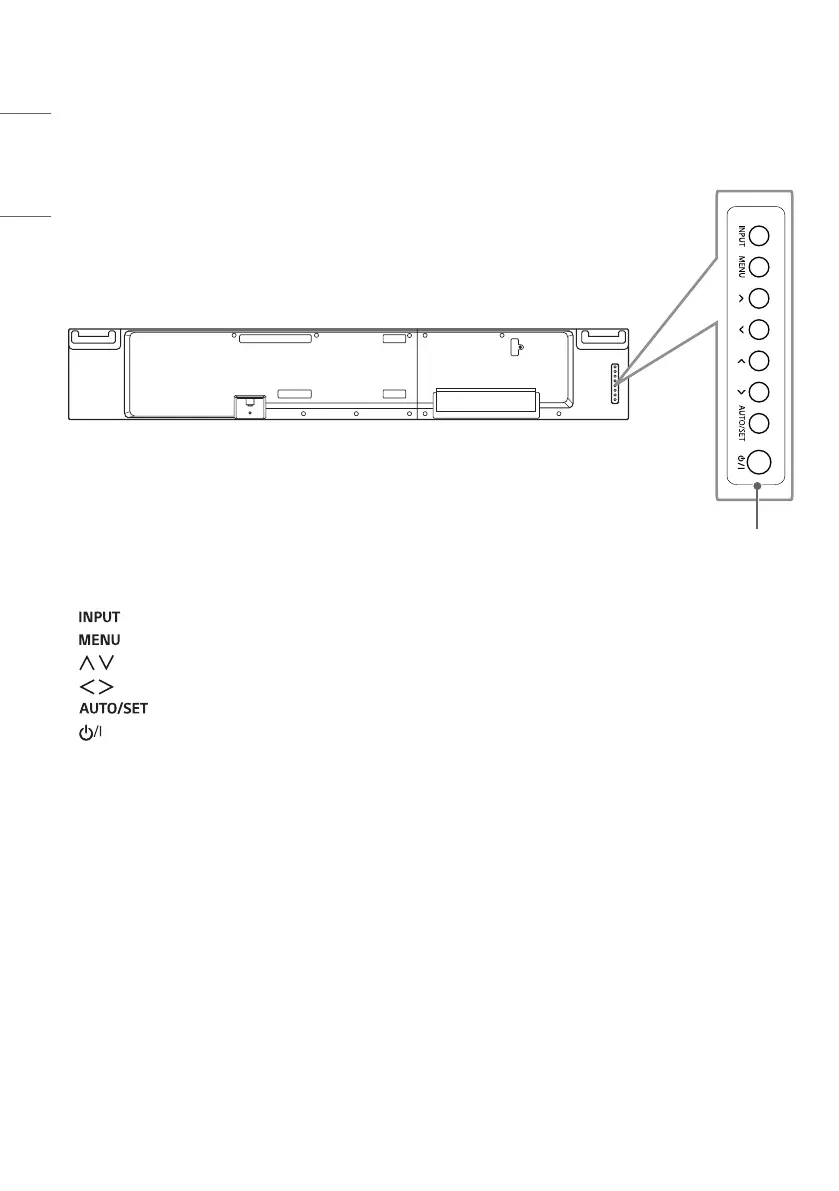16
ENGLISH
Parts and Buttons
The image may be different according to the model.
Buttons
• : Changes the input source.
• : Accesses the main menus, or saves your input and exits the menus.
• : Adjust the up and down.
• : Moves left and right.
• : Displays the current signal and mode.
• : Turns the power on or off.
External Equipment Setup
IR Receiver
This allows a remote control sensor to be placed in a custom location. Then that display can control other displays via
an RS-232C cable.
