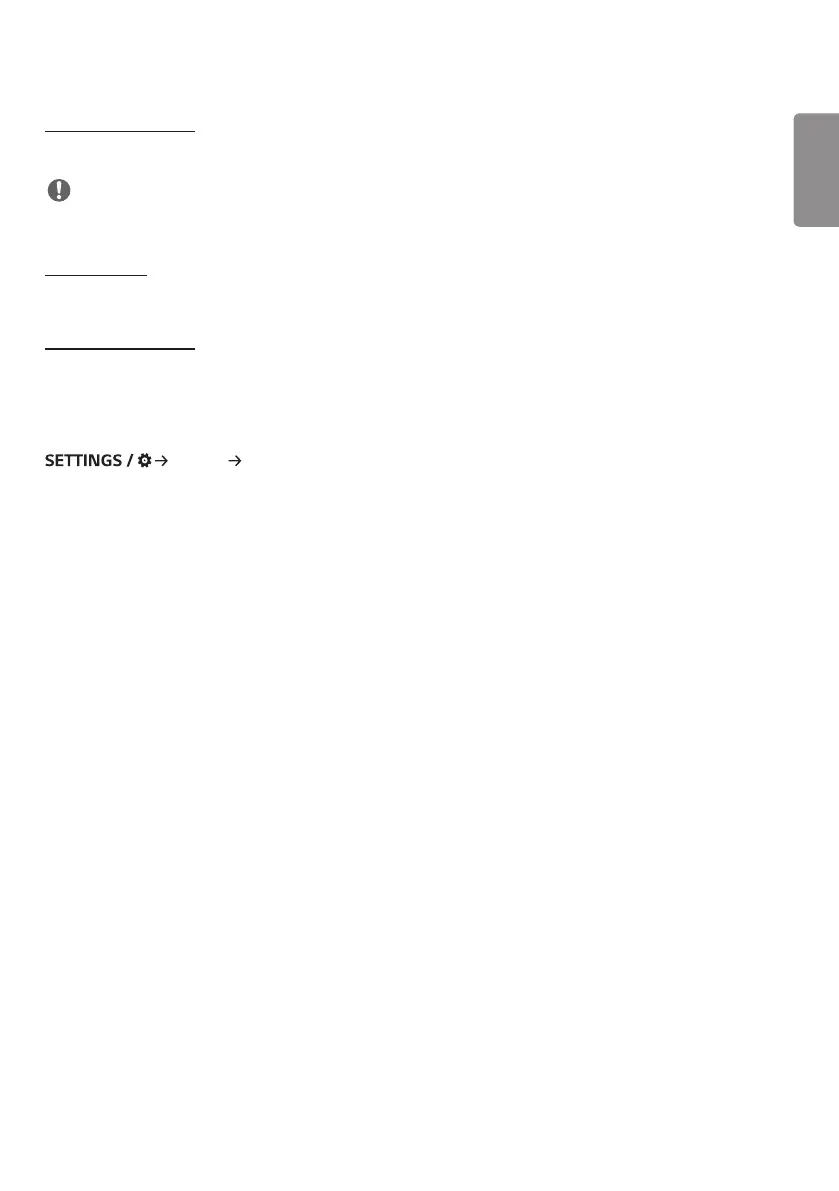ENGLISH
37
[LED Local Dimming]
Make the light areas of the screen lighter and the dark areas darker for maximum contrast.
NOTE
• Return to default settings by clicking [Admin] > [Factory Reset].
[Low Latency]
Reduces frame delay in the LED Signage.
[Factory Calibration]
Retrieves factory pixel calibration data of the LED Signage and reflects it on the screen. Calibration needs to be done
once during the initial installation and should also be carried out when relocating or replacing the LDM.
Video Output Resolution
[Display] [Video Output Resolution]
You can set the resolution of webOS BOX.