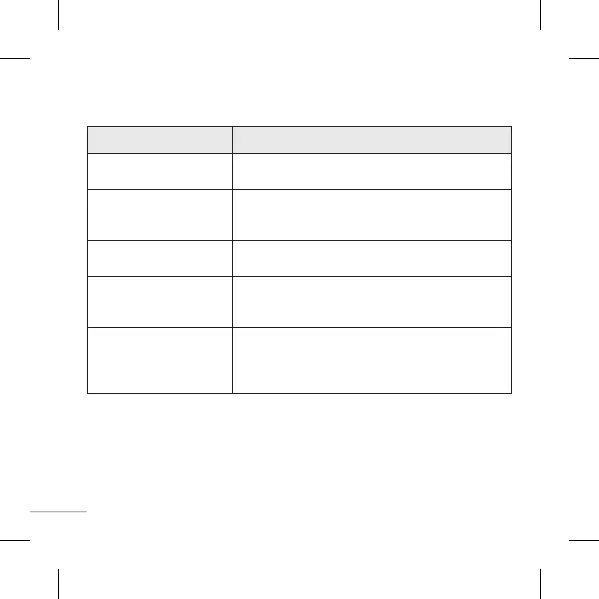26
Problem Possible solution
Charging error—Battery
defective
Replace battery.
Charging error—No battery
icon appears when charging
The battery is dead or has been not used for a long time.
It may take a while before the battery icon appears on
the screen.
Forgot phone code or
password
The default phone code is “0000”.
Enter PUK The PIN code has been entered incorrectly three times in
succession, and the phone is now blocked. Enter the PUK
supplied by your service provider.
Loss of Network You may be in a weak signal area. Move and try again.
You are trying to access an option for which you have
no subscription with your service provider. Contact the
service provider for further details.
❑ Troubleshooting