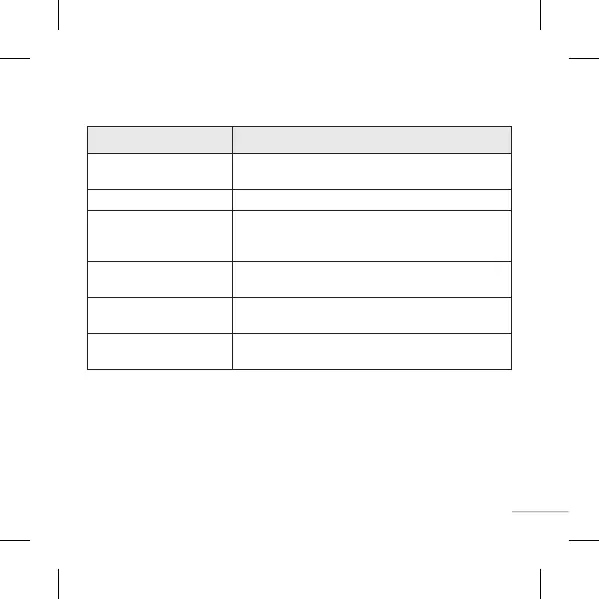25
Problem Possible solution
Telephone cannot be
switched on
Please take out battery and insert again. Then press Power
on key to power on the phone.
Battery empty Charge battery. Check charging indicator on display.
The battery doesn’t charge
properly or the phone
sometimes turns itself o
Wipe the charging contacts, both on the phone and on
the battery, with a soft, clean cloth.
Usage time of battery
becomes shorter
If the battery time is short, it may be due to the user
environment, a large volume of calls, or weak signals.
Charging error—
Temperature out of range
Make sure the ambient temperature is right, wait for a
while, and then charge again.
Charging error—Wrong
charger
Use only original LG accessories.
❑ Troubleshooting