How to fix LG Cell Phone that cannot be switched on?
- KKenneth RodgersSep 12, 2025
If your LG Cell Phone won't switch on, remove the battery and reinsert it. Then, press the Power key to turn on the phone.
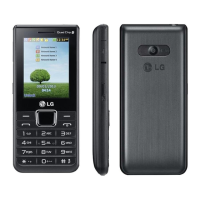
How to fix LG Cell Phone that cannot be switched on?
If your LG Cell Phone won't switch on, remove the battery and reinsert it. Then, press the Power key to turn on the phone.
Why is the voice quality poor on my LG A395?
If the voice quality of your LG Cell Phone call is poor, check the signal strength indicator on the display. Try moving the phone slightly or moving closer to a window if you are in a building.
Why is no number dialed when I recall a contact on my LG Cell Phone?
If no number is dialed when you recall a contact on your LG Cell Phone, use the Phonebook Search feature to ensure the number has been stored correctly. Resave the number if necessary.
Why can't I use the browser on my LG Cell Phone?
If you cannot use the Browser on your LG Cell Phone, your subscription may not include data capability. Contact your service provider to enable the service.
| Network Technology | GSM |
|---|---|
| 2G bands | GSM 850 / 900 / 1800 / 1900 |
| SIM | Dual SIM (Mini-SIM, dual stand-by) |
| Display Type | TFT, 256K colors |
| Alert types | Vibration, MP3 ringtones |
| Loudspeaker | Yes |
| 3.5mm jack | Yes |
| WLAN | No |
| Radio | FM radio |
| USB | microUSB 2.0 |
| Browser | WAP 2.0/xHTML |
| Games | Yes |
| Stand-by | Up to 500 h |
| Status | Available. Released 2012, August |
| Card Slot | microSDHC (dedicated slot) |
| Bluetooth | 2.1 |
| Messaging | SMS, MMS, Email |
| Java | Yes |
| Battery | Removable Li-Ion 950 mAh battery |
| Colors | Black |
| Resolution | 176 x 220 pixels (~128 ppi density) |
Step-by-step guide for opening back cover, removing battery, and inserting SIM cards.
Steps for inserting battery, closing back cover, and charging the phone.
How to dial numbers and initiate calls using keypad or contacts.
Procedures for answering, rejecting calls, and activating the speakerphone.
How to find existing contacts and add new ones to the phonebook.
Guide on composing and sending text or multimedia messages.
How to take photos and record videos using the phone's camera.
Changing SIM and phone security settings, including passwords and locks.
Restoring the phone to factory default settings.
Warnings about using approved accessories and general product care.
Important safety advice regarding disassembly, heat, dropping, and electrical interference.
Solutions for power-on problems, empty battery, and charging errors.
Solutions for charger errors, forgotten codes, PUK entry, and network problems.
Troubleshooting network loss, dialing issues, poor audio quality, and correspondent reachability.