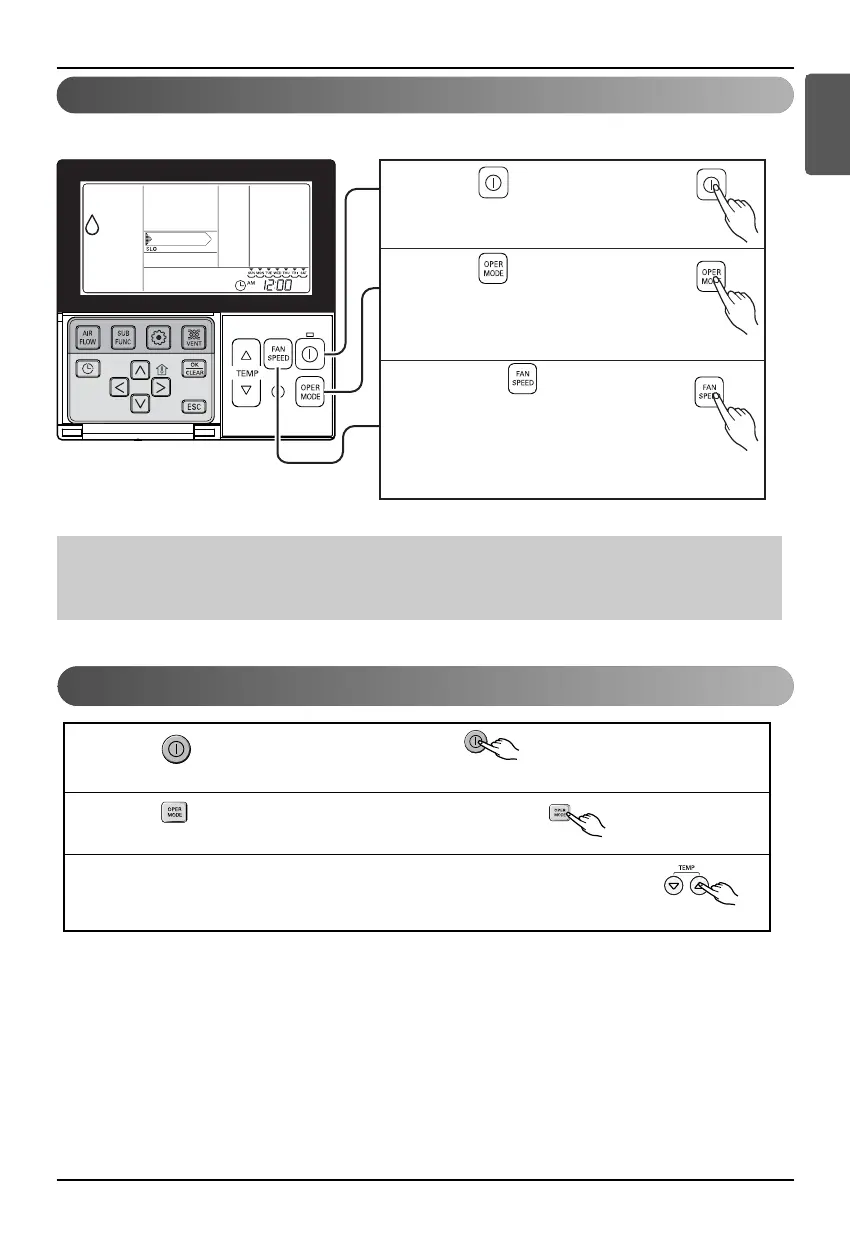Owner's Manual 11
ENGLISH
Operating Instructions
Press button to turn on the
indoor.
1
Press button to select
Dehumidification mode.
The temperature setting can not be
adjusted during operation this mode.
2
Press the button to select
airflow rate feeble → weak →
medium → strong → automatic.
(The initial wind powerfulness of
humidity removal drive is 'weak'.)
3
It removes humidity while air-cooling weakly.
• In rainy season or high humidity climate, it is possible to operate simultaneously dehumidifier and
cooling mode to remove humidity effectively.
• The menu item of wind powerfulness might not be partially selected according to the product.
Press button to turn on the indoor.
1
Press button to select Auto Changeover Mode.
2
The setting temperature as the right side picture can be set in both
cooling/ heating model.
3
Auto Changeover Mode
❖ Setting Temp Range : 18˚C~30˚C.
Standard Operation - Dehumidification Mode
