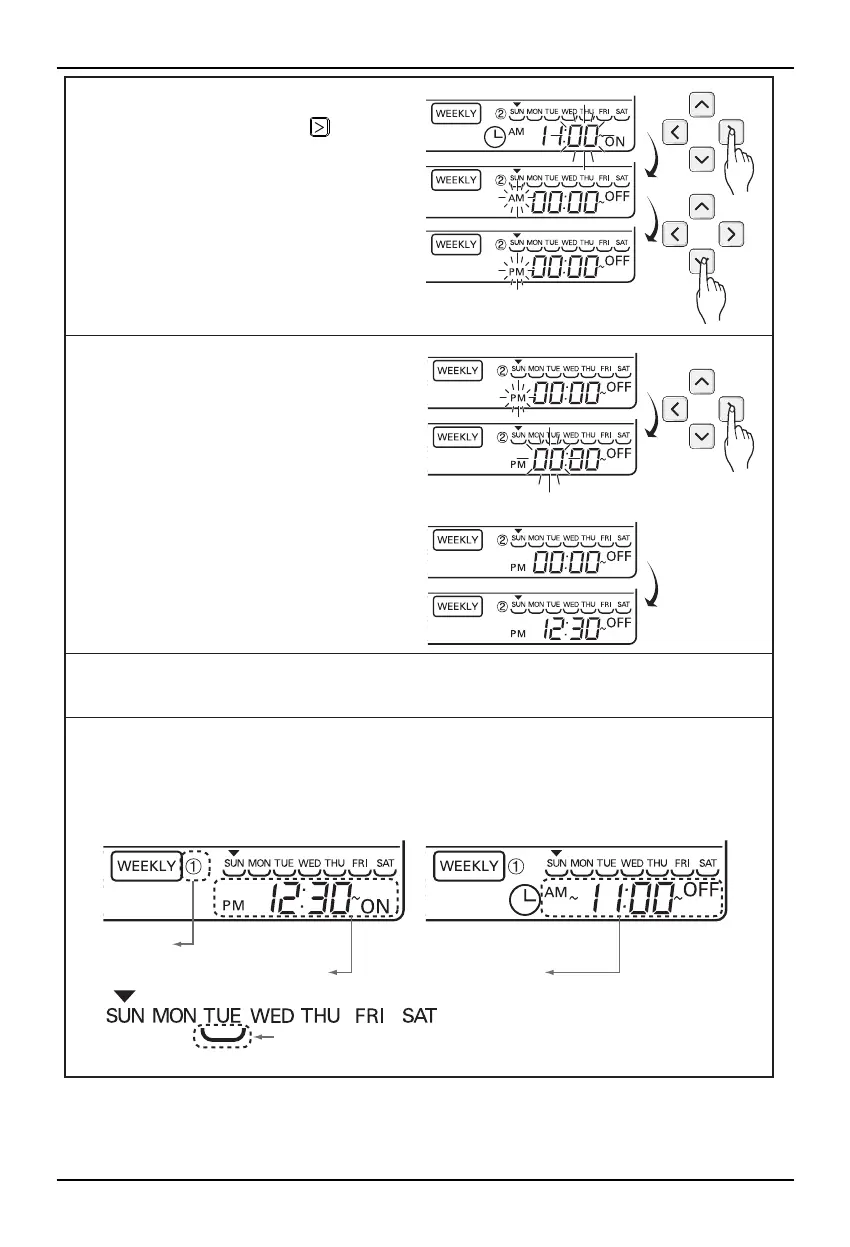Please move to 'AM/PM' setup part
of turning off by using button.
- AM/PM setup is identical with
turning on time setup.
10
Please move to 'hour' setup part
of turning off by using Right
button.
- It is the part to reserve the time
at which air-conditioner is
turned off.
- If 'hour' indication blinks, please
setup 'hour'.
❈
Please setup 'hour' and 'minute'
identically with the method to
setup turning on time.
11
If finishing weekly reservation setup, please press setup/cancellation button.
Weekly reservation setup for the day that you set is finished.
12
If you setup with the method identical with above by selecting the day that
you'd like to setup, it operates weekly reservation.
If you setup both turning on reservation time and turning off reservation time
identically, it doesn't operate reservation drive.
13
Weekly reservation explanation
Turning on time
Under bar: the indication that there is weekly reservation for
corresponding day
Reservation
number
Turning off time
❈ Indoor unit is turned on to desired temperature if it is configured using up/down button during preset of weekly operation time.
(Temperature selection range : 18℃~30℃)
- When desired temperature is not set, it is turned on automatically with desired temperature of previous operation.
