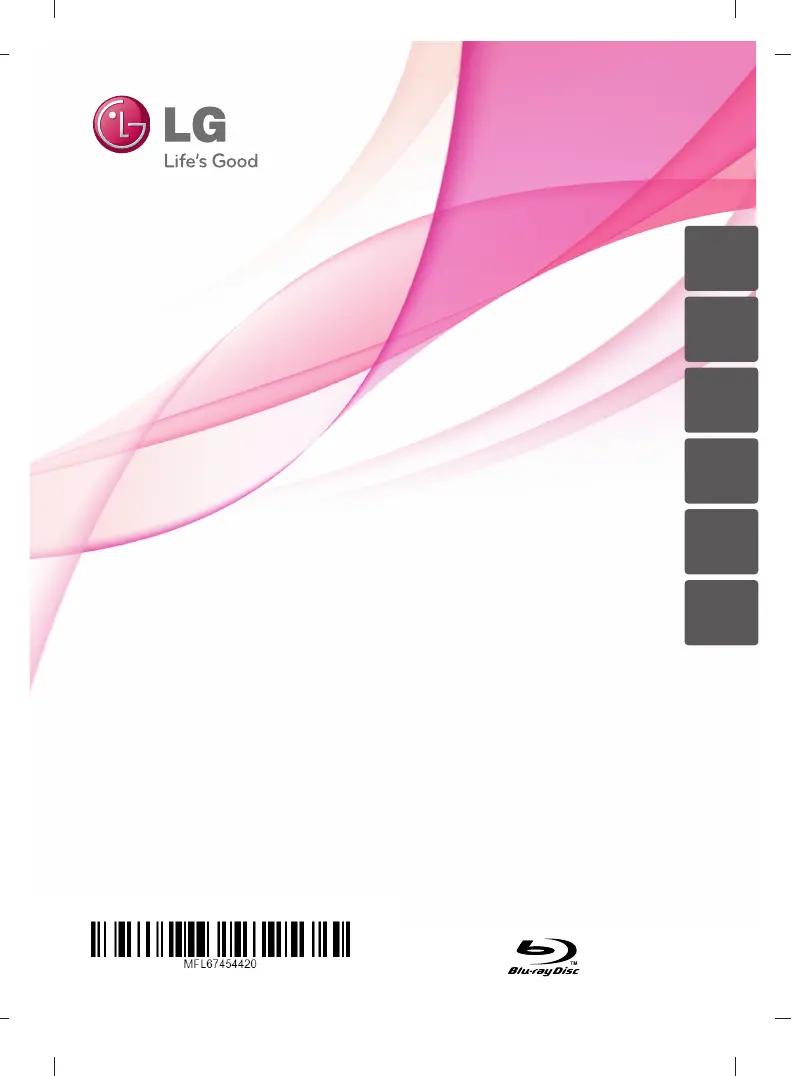What to do if my LG BH16 Blu-ray/dvd writer cannot read or write discs?
- FfosterdylanJul 29, 2025
If your LG Blu-ray/dvd writer cannot read or write discs, consider the following: * Check the condition of your system's CPU, hard disk, and other components. * Inspect the CD, DVD, or BD disc for dirt or scratches. * Ensure that no screen saver or other application was running while writing to the disc. * Verify that there is enough free space on the CD, DVD, or BD disc. * Check if writing fails even during a simulation test. * Make sure the disc is loaded correctly with the label facing up. * Ensure the drive is installed in the correct orientation. * Avoid moving the drive or disc from a low to a high-temperature environment.