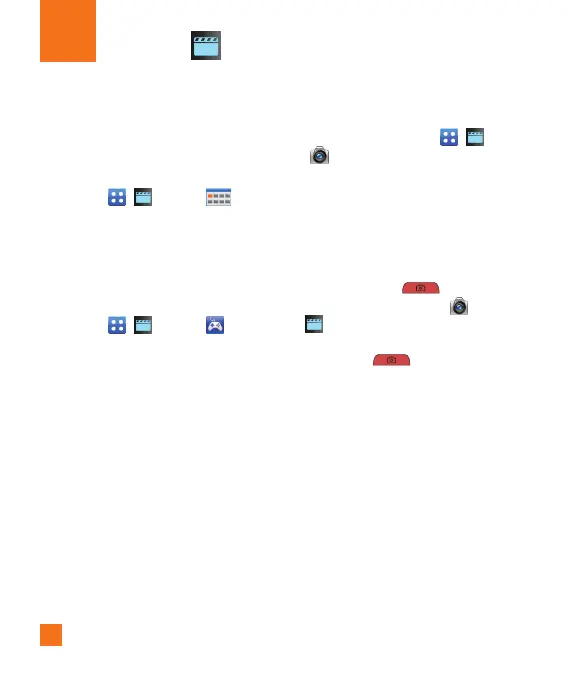60
Multimedia
App Manager
Allows you to download and use useful and
entertaining applications.
To access the App Manager from the standby
screen, touch , , and then .
Games & Apps
Allows you to download and play games and
use applications to your enjoyment.
To access Games & Apps from the standby
screen, touch , , and then .
Camera
From the standby screen, touch , , and
then to access the Camera function.
Take Photo
Using the camera built into your phone, you
can take pictures of people or events while on
the move. Additionally, you can send photos
to other people in a picture message.
Press the Camera Key to go to
Camera Mode directly. Or choose from
the tab. Then select Take Photo. You
can also take video by pressing and holding
the Camera Key to open the
Camcorder Mode.
Multimedia
