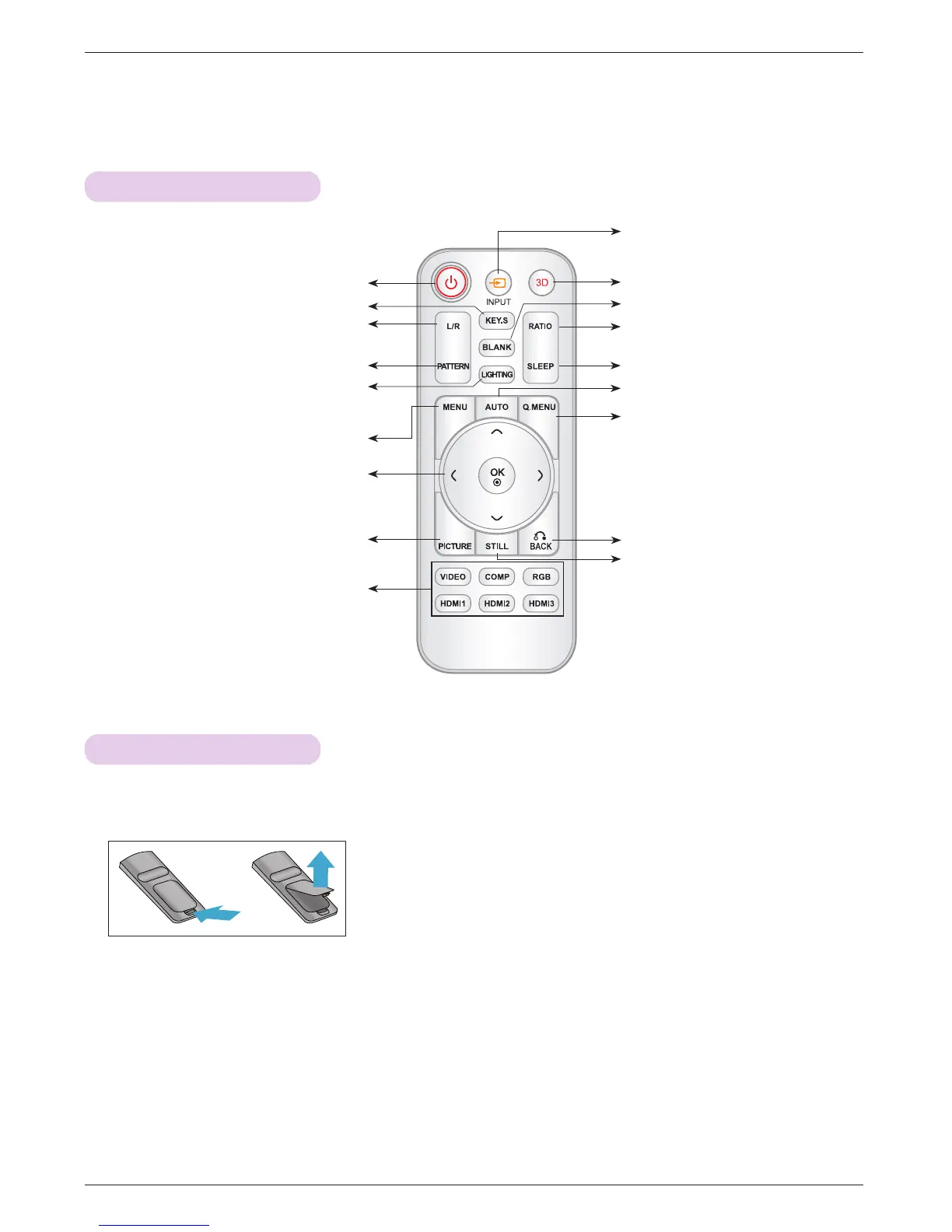Denominación de las piezas
9
Mando a distancia
Instalación de las pilas
Botón INPUT
Botón MENU
Botones de selección directa de entrada
Botón AUTO
Botón PATTERN
Botón L/R
Botón LIGHTING
(Ilumina los botones del mando a distancia).
PRECAUCIÓN
EXISTE RIESGO DE EXPLOSIÓN SI SUSTITUYE LAS PILAS POR OTRAS DEL TIPO INCORRECTO.
DESECHE LAS PILAS USADAS CONFORME A LAS INSTRUCCIONES CORRESPONDIENTES.
Botón KEYSTONE
Botón BACK
Botones OK◉, ∧/∨/</>
Botón STILL
Botón BLANK
Botón 3D
Botón Q.MENU
Botón de encendido
• Abra el compartimento de las pilas situado en la parte trasera del mando a
distancia.
• Inserte el tipo especificado de pilas con la polaridad correcta, haga coincidir
los símbolos "+" con "+", y "-" con "-".
• Instale dos pilas AAA de 1,5 V. No mezcle pilas usadas con pilas nuevas.
Botón RATIO
Botón SLEEP
Botón PICTURE
