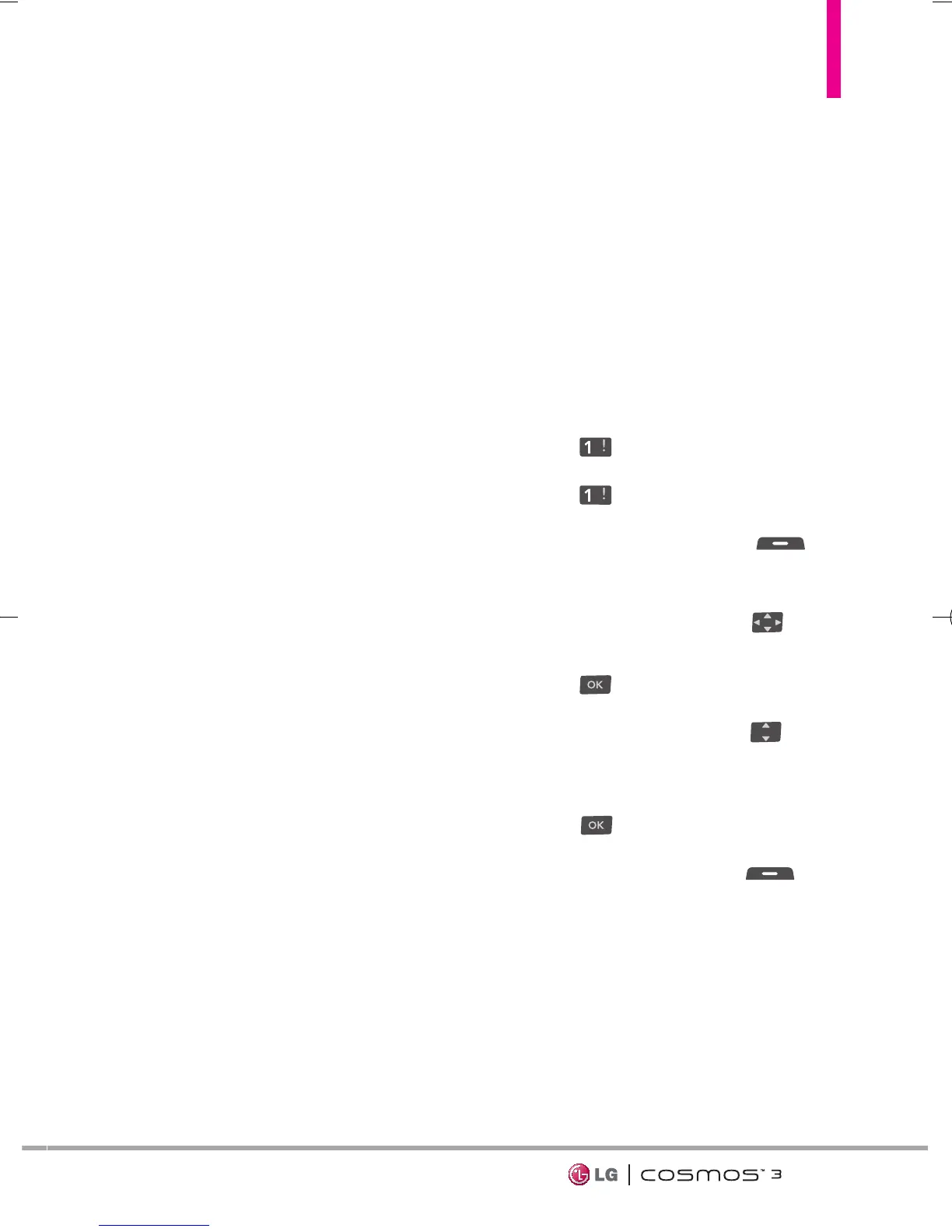35
Copy Text Allows you to copy
text.
Paste Allows you to paste the
text you last copied into a text
field.
Format Text Allows you to
change the look of the text.
Alignment/ Font Size/ Font
Style/ Text Color/ Background
Priority Level Gives priority to
the message.
High/ Normal
Callback # Inserts a pre-
programmed callback number
with your message.
On/ Off/ Edit
Save As Quick Text Allows you
to save the message as a Quick
Text phrase.
Cancel Message Cancels
message editing and goes to the
previous menu.
3. Complete and then send or save
the message.
Using Contacts to Send a
Message
You can designate an entry saved in
your Contacts as the address
instead of manually entering the
destination.
1. From standby mode, slide open
the QWERTY keyboard and
select
Messaging
.
2. Press
New Message
.
3. Press
TXT Message
.
4. Press the Right Soft Key
[
Add
].
5. Use the Directional Key to
highlight
From Contacts
and
press .
6. Use the Directional Key to
highlight the Contact entry
containing the destination and
press to mark the contact.
7. Press the Left Soft Key
[
Done
].
NOTE
The Address feature allows a
maximum of 20 total addresses.
8. Complete the message as
necessary.
VN251S_VZW_UG_EN_V1.0_130410.qxd 4/11/13 1:44 PM Page 35
