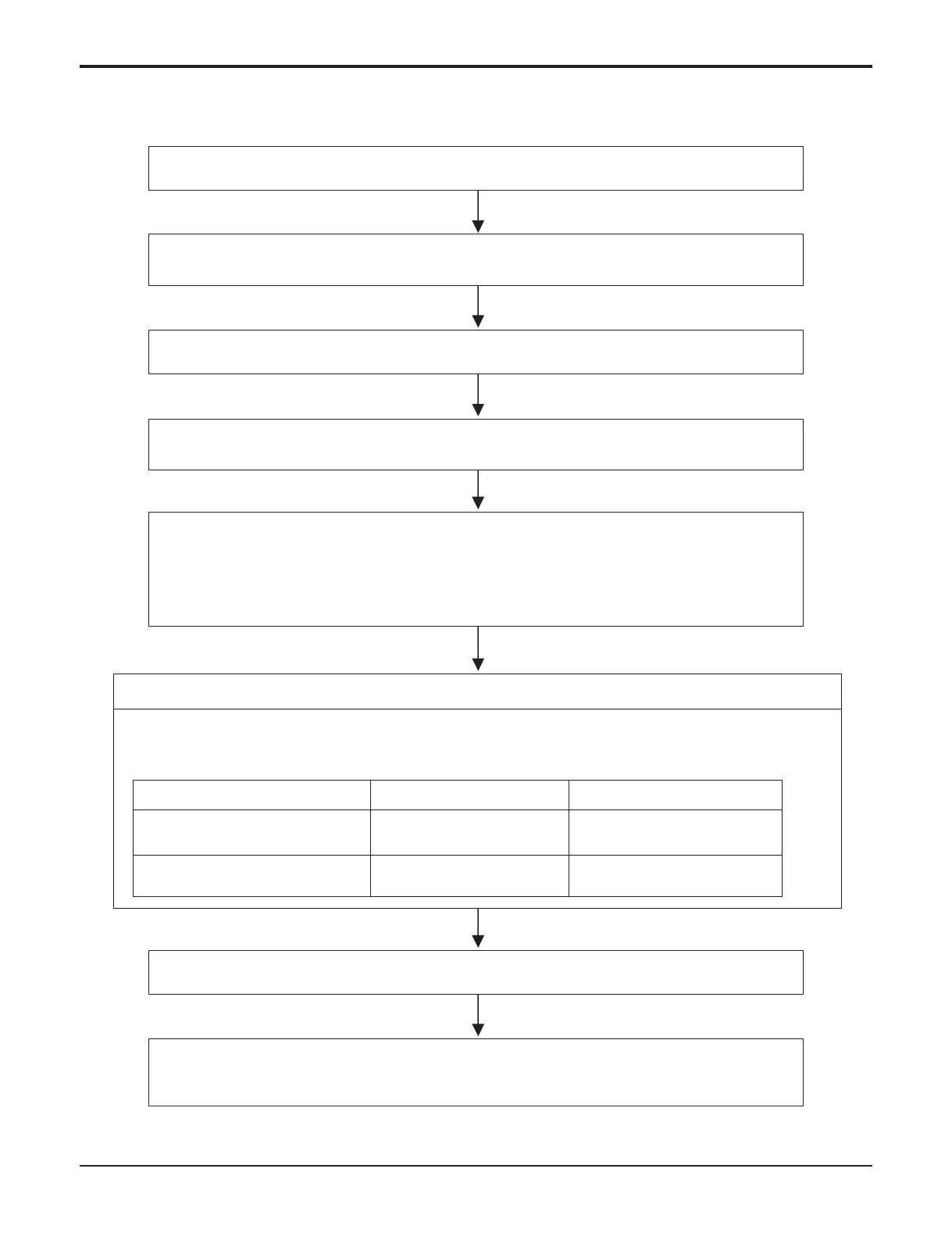4. Trouble Shooting
- 64 -
Copyright ©2013 LG Electronics. Inc. All right reserved.
Only for training and service purposes
LGE Internal Use Only
Turn on the main power.
When in air circulation mode, compressor/outdoor fan is stopped.
Turn off main power.
Check the electrical wiring diagram of Outdoor side.
Check the open or short of connecting wires between Indoor and Outdoor.
Check the sensor for Indoor temperature is attatched as close as to be effected by the
themperature of Heat Exchange (EVA.)
When the sensor circuit for Indoor temperature and connector are in bad connection or are
not engaged, Compressor/Outdoor fan is stopped.
• Check the related circuit of R02H(12.1K), R01H(1K), R04H(6.2K), R03H(1K), C01H(102),
C02H(102), Micom(pin No. ⑪, ⑫).
• Check the Indoor temperature sensor is disconnected or not (about 10K at 25°C).
Check the Relay(RY-PWR, RY-START) for driving Compressor.
• Check the voltage between brown and blue cable of terminal to connect the Outdoor
(About AC220V / 240V).
• Check the related circuit of relay in Outdoor PCB Ass'y.
Operate Cooling Mode by setting the disired temperature of the remote controller is less
than one of the Indoor temperature by 1°C at least.
6.3 The Compressor/Outdoor Fan are don't operate
Check Point
Between Micom(No. 19) and
GND
DC 5V DC 0V
DC 12VDC 1V↓
Between IC01M(No. 10) and
GND
Comp. ON Comp. OFF
