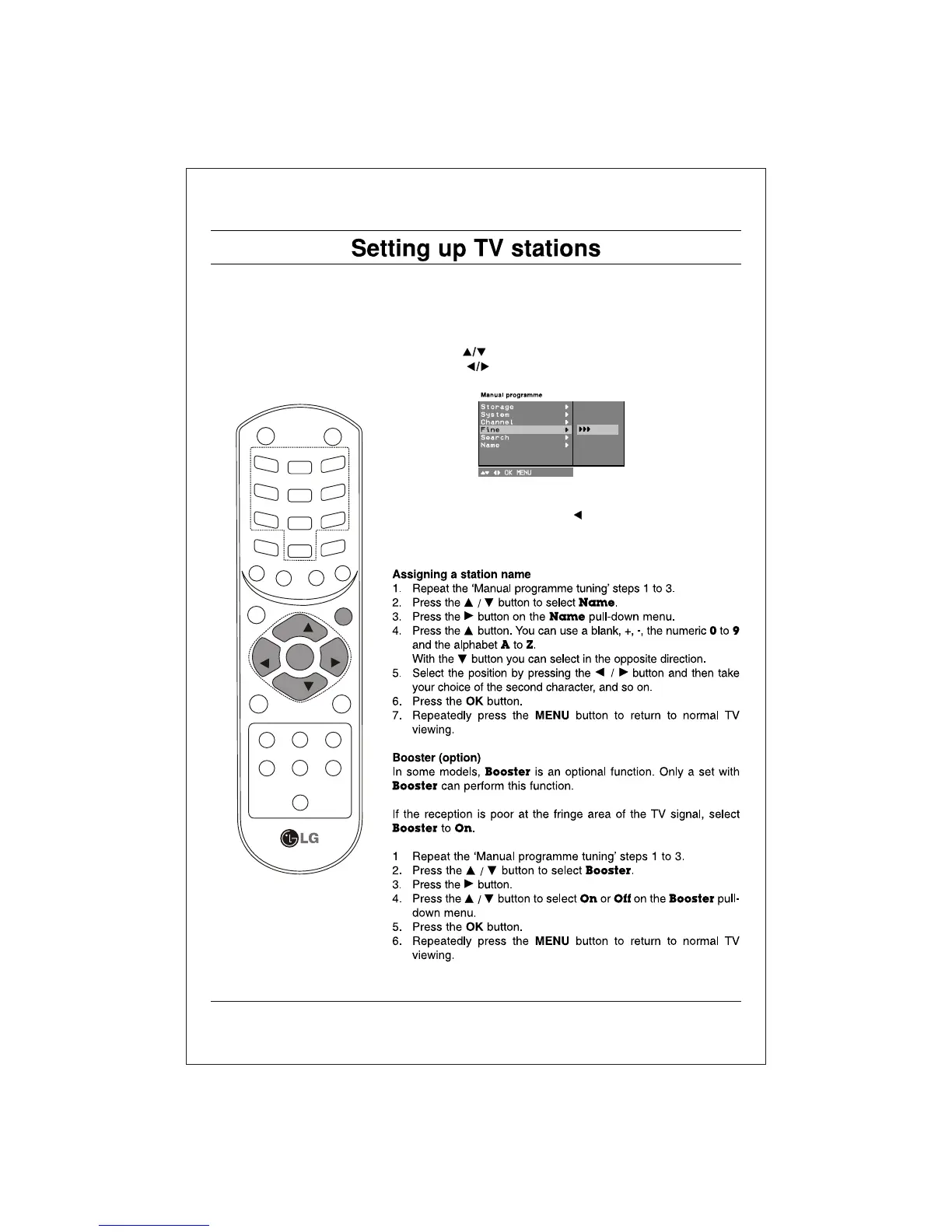12
Fine tuning
Normally fine tuning is only necessary if reception is poor.
1. Repeat the Manual programme tuning steps 1 to 3.
2. Press the button to select Fine.
3. Press the button step by step to fine tune for the best
picture and sound.
4. Press the OK button.
5. Repeatedly press the MENU or button to return to normal TV
viewing.
The Fine tuned programme will be indicated by yellow number
during programme selection.
POWER
MUTE
1
2
3
4
5
6
7
8
9
0
PSM
SSM
MENU
TV/AV
EYE/*
ARC/*
Q. VIEW
LIST
PR
SLEEP
PR
VOL
OK
VOL
FAVOURITE
TURBO
SOUND PICTURE
XD
I/II/*
