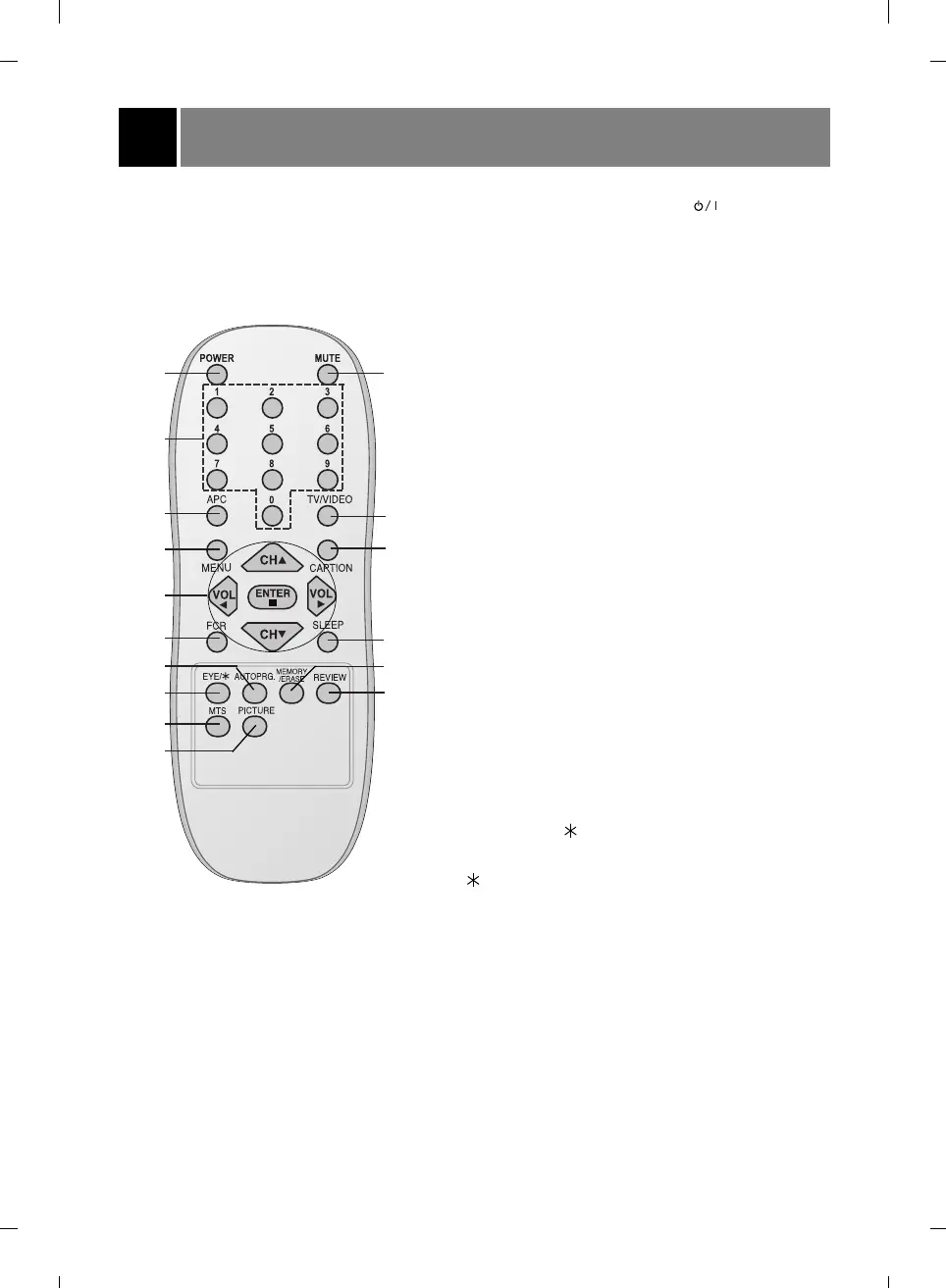3
DESCRIPCION DE LOS CONTROLES
1. BOTÓN ENCENDIDO ( ON/OFF )
Refierase al "Encendido / Apagado del TV".
2. BOTONES NUMERADOS
Para seleccionar directamente el canal deseado.
3. BOTÓN APC (Control Automático de la
Imagen)
Para ajustar la imagen establecida por la fábrica.
4. BOTÓN MENU
Para exhibir en la pantalla los menús.
5. BOTONES CH (
D
/
E
)
• Para seleccionar el canal deseado.
• Para seleccionar el item del menú deseado
cuando el menú está exhibido en la pantalla.
BOTONES VOLUMEN (
F
/
G
)
• Para incrementar o disminuir el nivel del
volumen.
• Para entrar o ajustar el menú seleccionado
cuando el menú está exhibido en la pantalla.
BOTÓN ENTER (
A
)
• Para salir del Menú exhibido.
• Para memorizar el Menú ajustado.
• Para volver al modo de TV.(Solamente por control
remoto)
6. BOTÓN FCR (Revisión de Canal Favorito)
Para seleccionar sus canales favoritos.
Refierase a "Memoria de canales favoritos".
7. BOTÓN AUTO PRG./A.PROG (Auto program)
Para memorizar los canales por medio de la auto-
programación
8. BOTÓN EYE/ (algunos modelos)
Para activar o desactivar la función de Ojo
Mágico.
: No funciona.
9. BOTÓN REVIEW (algunos modelos)
Para retornar al canal anterior.
10.BOTÓN MUTE
Para pausar el sonido.
Presione nuevamente para restablecer el sonido.
11. BOTÓN TV/VIDEO (algunos modelos)
Para seleccionar el modo TV, VIDEO o
COMPONENT.
1
3
2
4
5
6
8
16
15
7
10
11
12
13
14
9