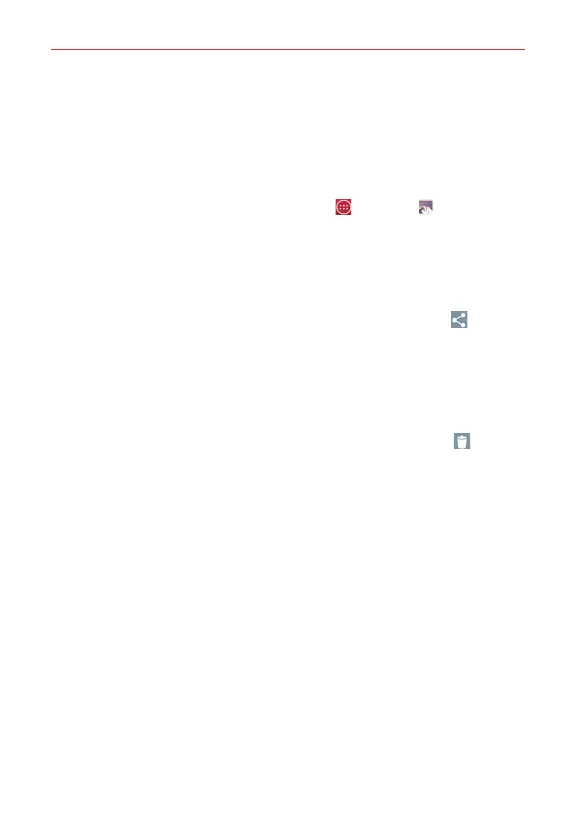108
Entertainment
Working with Videos
Use the Gallery application to play videos that you’ve taken with the
Camera application and to share them with friends.
To play videos
1. From the Home screen, tap the Apps Key > Gallery .
2. Open an album and tap a video.
The video plays in the orientation you recorded it in.
To share a video
1. Open an album to view its contents, then tap the Share icon at the
top of the Gallery screen.
2. Checkmark the video(s) you want to share, tap Share at the bottom of
the screen, select how to share the file(s), then complete as necessary.
To delete a video
1. Open an album to view its contents, then tap the Delete icon at the
top of the Gallery screen.
2. Checkmark the video(s) you want to delete, tap Delete at the bottom of
the screen, then tap Yes to confirm.