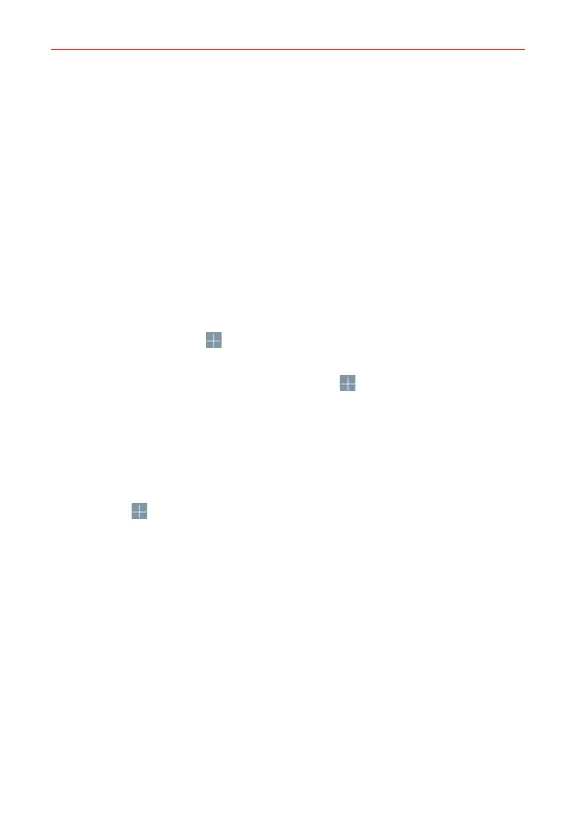149
Settings
Sound & notification
BASIC
Sound profile: Sets the sound profile to Sound, Vibrate only, or No
interruptions.
Volume: Sets individual volume levels for phone Ringtone, Notifications
sound, Touch feedback & system, and Music, video, games, and other
media. Move the slider button on each volume bar to set the volume.
Vibration strength: Allows you to set the vibrate strength for calls,
notifications, and touch feedback.
RINGTONES & VIBRATIONS
Ringtone: Sets the ringtone for calls. You can also add a ringtone by
tapping the New icon
(at the upper-right corner of the screen).
Notification sound: Sets the sound for notifications. You can also add a
notification sound by tapping the New icon
(at the upper-right corner
of the screen).
Sound with vibration: Checkmark to set the phone to vibrate in addition
to the ringtone when you receive calls.
Vibration type: Sets the incoming call vibration options. Choose from
Long Lasting, Rapid, Short repeated, Standard, and Ticktock. Tap the
New icon
(at the upper-right corner of the screen) to create your own
vibration pattern.
NOTIFICATIONS
Interruptions: Set interruptions for notifications.
Lock screen: Sets notifications for the lock screen. Tap to choose Show
all notifications, Hide sensitive only, or Hide all notifications.
Apps: Allows you to prevent apps from displaying notifications or set
apps to show notifications with priority when Do not disturb is set to
Priority only.
ADVANCED SETTINGS
Vibrate on tap: Checkmark to vibrate when you touch the screen (e.g.,
touch keys and make selections).