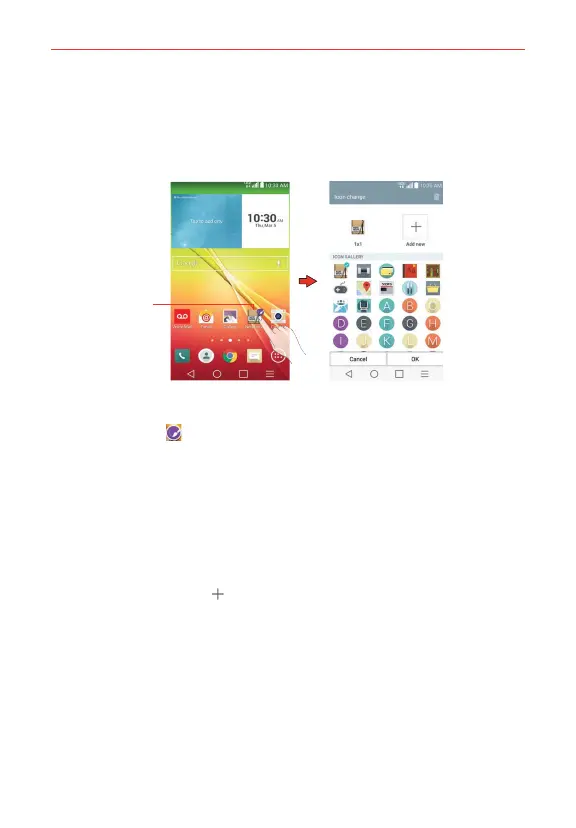32
The Basics
Customizing an application icon on your Home screen
You can create your own custom application icon(s) using the images in
your Gallery. Your customized application icon(s) are only applied to icons on
your Home screen. The Applications screen is not affected.
Touch, hold, release,
then tap the icon to
edit it.
Customize Icon ScreenHome Screen
1. Touch and hold the icon you want to customize, then release the icon.
An editing icon
appears at the upper right side of the application icon.
NOTE If an icon you placed can be resized, you will see a blue box around the icon after you
touch, hold and release it. Drag the edges of the box to resize it.
2. Tap the application icon.
3. Tap the icon design you want from the available icon choices, then tap
OK.
OR
㻌 T
ap the Add new icon
(at the top of the screen), set the size for the
icon, then tap OK.
Select the image you want to use for the application. Crop the image if
necessary, then tap OK.
NOTE Your custom photo icons are saved so you can easily select them for any of your icon
images.