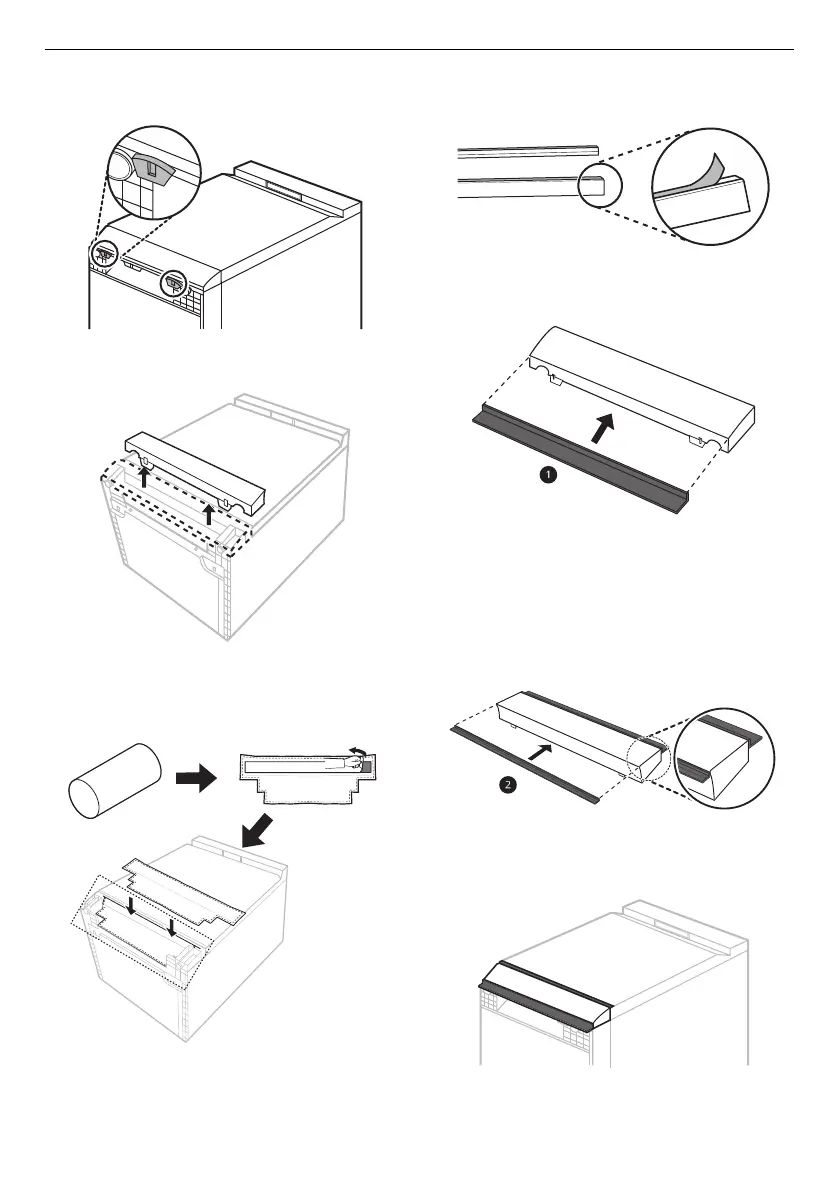14
INSTALLATION
1
Lay down the appliance and pull on both the
hooks at the bottom of the lower cover.
2
Pull on the lower cover to remove it.
3
Remove the double-sided tape on the back of
the felt and attach it to the front side of the
appliance’s bottom.
4
Remove the double-sided tape from the lower
and front strips.
5
Attach the black coloured lower strip
a
to the
bottom of the lower cover.
6
Attach the black coloured front strip
b
to the
top of the lower cover.
• The length of the front strip is longer than
the lower cover. Attach the front strip so that
the overhang is equal on both sides of the
lower cover.
7
Attach the lower cover with the strip onto the
appliance.
