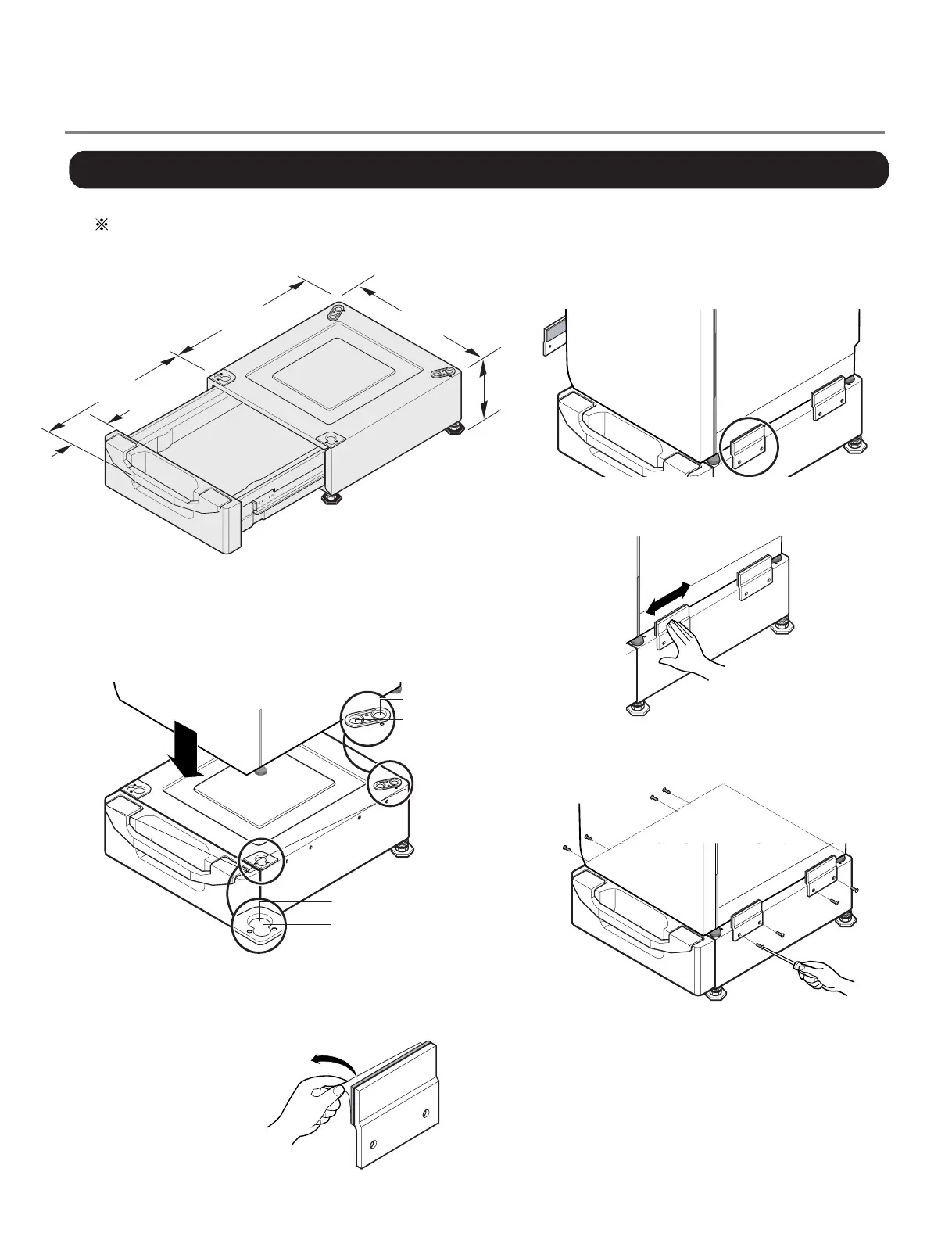4
Attach the double-faced tape of the bracket to the
dryer as shown so the bent parts of the brackets
align with the edge and can be attached to the
pedestal with screws.
NOTE :
Attach the lower side first.
5
Be sure to press the adhesive parts of the brackets
firmly to the appliance.
6
Install the eight (8) screws(supplied) to attach the
brackets to the pedestal.
7
Move the dryer to the desired place.
NOTE :
The appliance and pedestal assembly
must be placed on a solid and level floor
for proper operation. Adjust the legs of the
appliance and pedestal by turning with a
wrench. Then, adjust the lock unt toward
the pedestal while holding the pedestal leg
using a wrench.
1
Remove pedestal, installation hardware, and
instructions from the shipping carton.
2
Position dryer on top of the pedestal.
,
.
3
Remove the paper from the
bracket.
for washer/
combo
for washer/
combo
for dryer
for dryer
