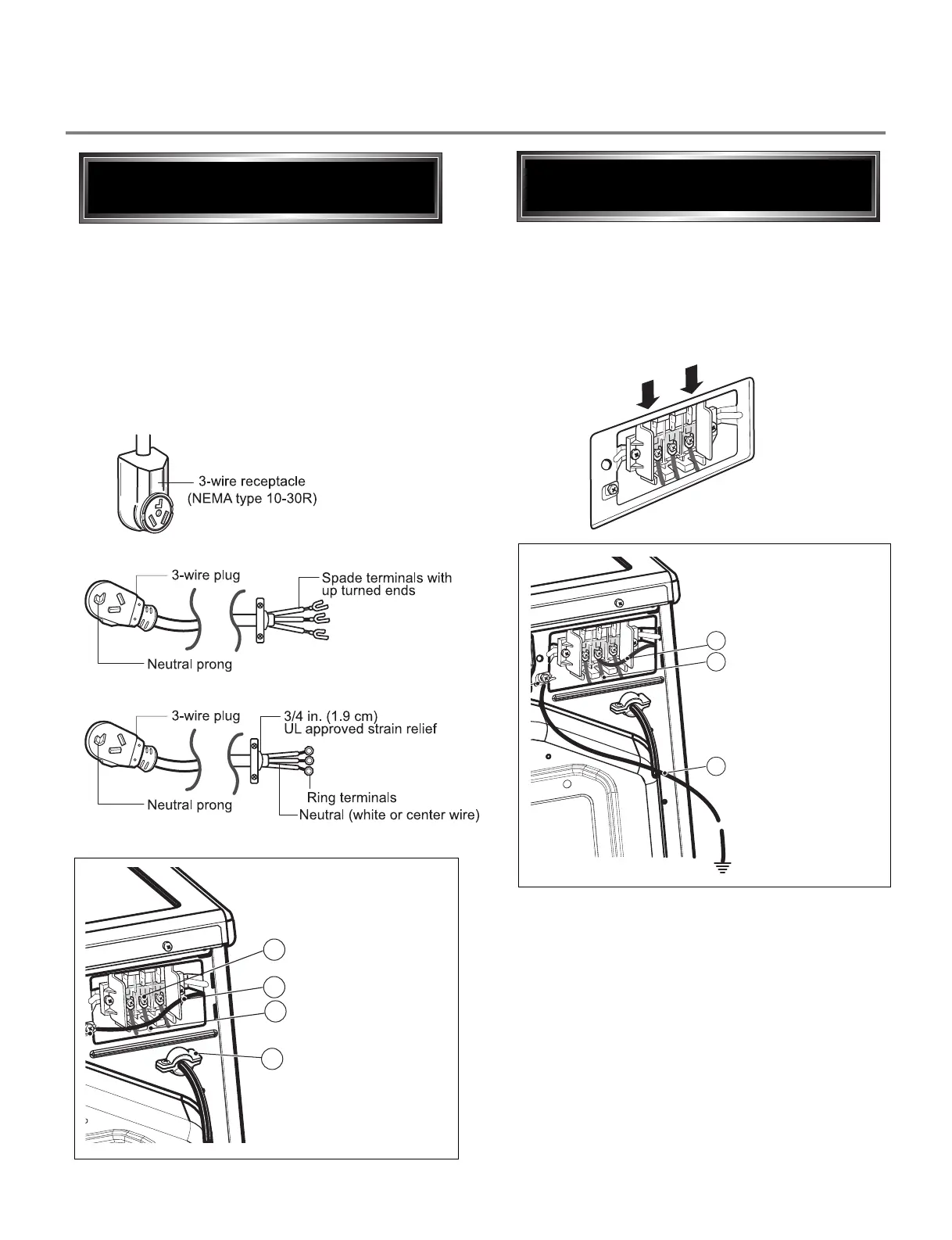11
1. Connect neutral wire(white) of power cord to
center terminal block screw.
2. Connect ground wire of appliance and neutral
wire of power cord to center terminal block
screw.
3. Connect red and black wire to the left and right
terminal block screws.
4. Make sure that the strain relief screw is tightened.
and be sure that all terminal block nuts are on
tight and power cord is in right position.
5. Connect a independent ground wire from external
ground connector to proper ground.
lf your local codes or ordinances permit the
connection of a frame-grounding conductor to the
neutral wire, use these instructions. If your local
codes or ordinances do not allow the connection of
a frame-grounding conductor to the neutral wire,
use the instructions under Section 3: Optional
3-wire connection.
Option 2: 3-Wire Connection with
a Power Supply Cord
• If your local codes or ordinances do not allow the
connection of a frame-grounding conductor to the
neutral wire, use the instructions under this
section.
