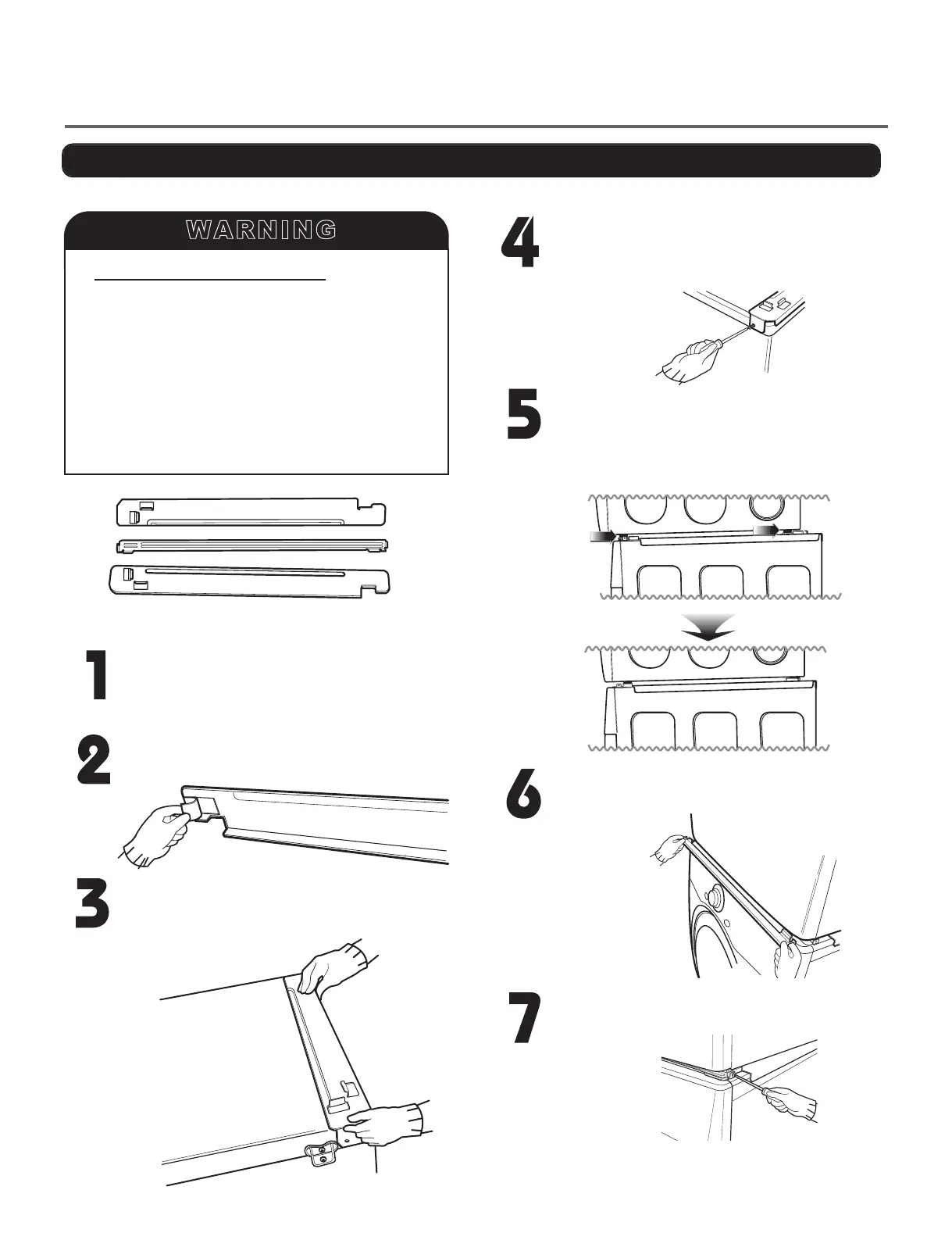7
Peel the protective paper from the tape on
the side bracket.
Secure the side bracket to the washer with
a screw on the back of the bracket. Repeat
Steps 2, 3, and 4 for the other side.
Place the dryer on top of the washer by
placing the legs as shown. Be careful not to
pinch fingers between the washer and dryer.
Slide the dryer back against the stop on the
side rail.
Fit the side bracket firmly to the side of the
top plate by attaching the double-faced tape
to the top plate as picture shown.
Insert the front rail of the stacking kit. Push
the front rail back against the stops on the
side brackets.
•Do not use a stacking kit with a gas dryer in
potentially unstable conditions like a mobile
home.
Stacking Kit Installation Instructions
Place the washer firmly on a stable, even
and solid floor as product installation
instructions describe in the owner’s
manual.
Do not attempt this alone!
At least two people are required to lift and
position the dryer on top of a washing
machine!
Failure to heed this warning can result in
serious physical injury and damage to the
appliance.
To reduce the risk of Injury to persons adhere to all
industry recommended safety procedures including
the use of long sleeved gloves and safety glasses.
WARNING
Stacking kit
Attach the front bracket to the side rails with
a screw on each side.
To ensure safe and secure installation, please observe the instructions below.
