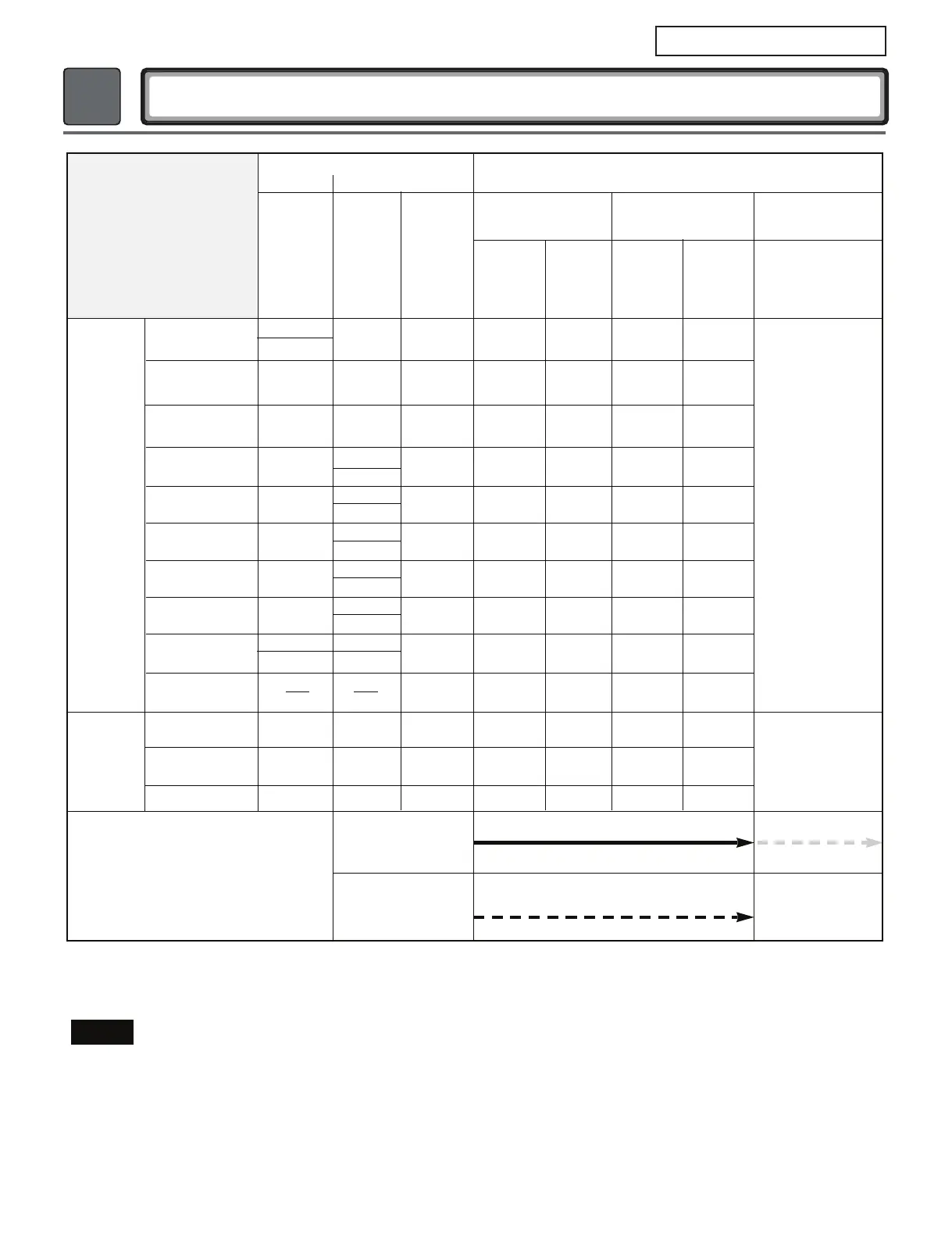12 13
4
DRYER CYCLE PROCESS
Cycle
Default
Conditions of operation and termination
Temp-
erature
Dry
Level
Display
time
Sensor
Dry *
Manual
Dry **
STEAM FRESH
TM
ANTIBACTE-
RIAL
BULKY /
LARGE
HEAVY DUTY
PERM PRESS
CASUAL
COTTON /
NORMAL
DELICATES
TOWELS
SPORTS
WEAR
STEAM
SAINTARY
TM
SPEED DRY
AIR DRY
FRESHEN UP
HIGH
MEDIUM
MEDIUM
Off
Off
Off
Off
Off
Very
Dry
HIGH
HIGH
HIGH
LOW
HIGH
NO
HEAT
20min
Saturation
Saturation
Saturation
Saturation
Saturation
Saturation
Saturation
Saturation
Saturation
Saturation
Saturation
66±4˚C 45±5˚C
45±5˚C
45±5˚C
45±5˚C
45±5˚C
38±5˚C
(47± 5˚C)
45±5˚C
45±5˚C
68±4˚C
68±4˚C
68±4˚C
60±4˚C
52±3˚C
66±4˚C
60±4˚C
(68±5˚C)
(66±5˚C)
5min
5min
5min
5min
5min
5min
5min
5min
5min
5min
39min
70min
Normal
Adjustable
LOW
Saturation
45±5˚C
52±3˚C
5min
32min
54min
Elec. : 67
Gas : 63
28min
55min
27min
15min
30min
25min
Drying Cooling
Wrinkle care
Time
Electro-
sensor
Temp-
Control
Default
time
Temp-
Control**
3Hr
3Hr
Load
Motor
Heater
Temperature Control for each cycle
Off Time: 6min
On Time: 10se c
*Sensor dry : Dry Level is set by users.
**Manual dry : Temperature control is set by users.
Default settings can be adjusted by users.
HIGH
MEDIUM
Mid High
Normal
Adjustable
MEDIUM
Saturatio
n
45±5˚C
60±4˚C
5min
55min
Normal
Adjustable
Normal
Adjustable
Normal
Adjustable
Normal
Adjustable
(66±5˚C)
5min
(45± 5˚C)
FOR LG TECHNICIAN
NOTE The Energy Saver option is turned on by default in the Cotton/Normal cycle.
Turn off the Energy Saver option for a faster Normal cycle which begins with heated drying.
To turn the Energy Saver default off, press and hold the Wrinkle Care button for three seconds.
ON or OFF appears in the display.
