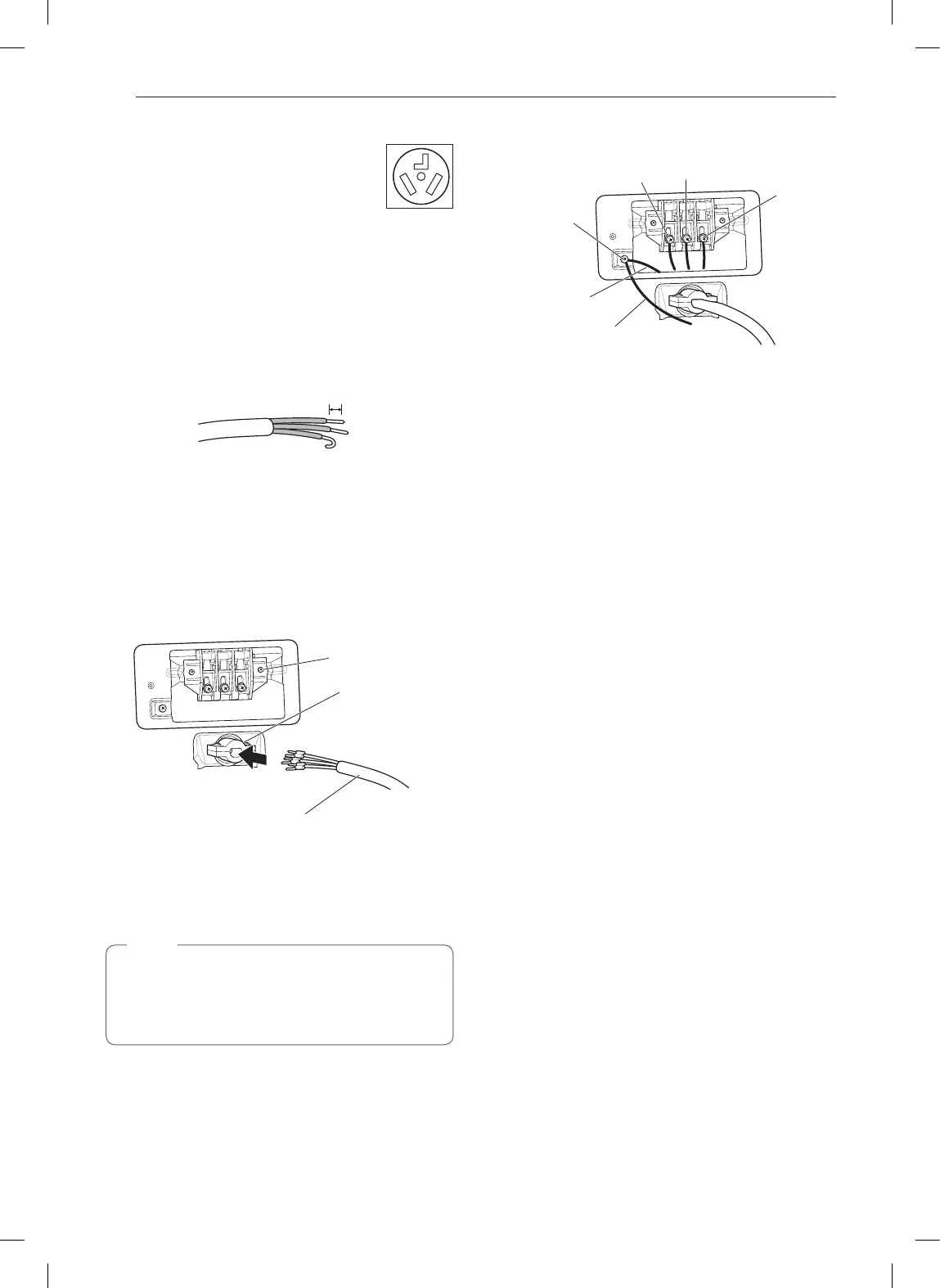30
INSTALLATION
Three-Wire Direct Wire
•
A 3-wire connection is NOT permitted
on new construction after January 1,
1996.
•
A UL-listed strain relief is required.
•
Use UL-listed 3-wire, #10 AWG-minimum copper
conductor cable. Allow at least 5 ft. (1.5 m) length
to allow for removal and installation of dryer.
1
Remove 3½-inch (8.9 cm) of the outer covering
from the wire. Strip 1 inch (2.5 cm) insulation
from each wire. Bend the ends of the three wires
into a hook shape.
1" (2.5 cm)
2
Remove the terminal block access cover on the
upper back of the dryer.
3
Install a UL-listed strain relief into the power cord
through-hole.
4
Thread the 3-wire, #10 AWG-minimum copper
conductor power cable prepared in step 1
through the strain relief.
Terminal
Block
UL-Listed
Strain Relief
UL-Listed 3-Wire Power Cord
5
Attach the two hot leads (black and red) of the
power cord to the outer terminal block screws.
6
Attach the neutral (white) wire to the center
terminal block screw.
NOTE
The dryer is supplied with the neutral conductor
grounded. If a 3-wire cord is to be used and is
allowed, make sure the white neutral grounding
wire is connected to the green ground screw.
7
Connect the external ground (if required by local
codes) to the green ground screw.
8
Tighten all screws securely.
9
Reinstall the terminal block access cover.
Hot
(Red)
Neutral
(White)
Hot
(Black)
Ground
Screw
External Ground
Wire (If required by
local codes)
White Wire
from Dryer
harness
Final Installation Check
Once you have completed the installation of the dryer
and it is in its final location, confirm proper operation
with the following tests and Installation Test (Duct
Check) on the following page.
Testing Dryer Heating
GAS MODELS
Close the dryer door, press the POWER button to turn
the dryer on, and start the dryer on a heat setting.
When the dryer starts, the igniter should ignite the
main burner.
ELECTRIC MODELS
Close the dryer door, press the POWER button to turn
the dryer on, and start the dryer on a heat setting.
The exhaust air should be warm after the dryer has
been operating for 3 minutes.
Checking Airow
Effective dryer operation requires proper airflow.
The adequacy of the airflow can be measured by
evaluating the static pressure. Static pressure in the
exhaust duct can be measured with a manometer,
placed on the exhaust duct approximately 2 ft. (60.9
cm) from the dryer. Static pressure in the exhaust duct
should not exceed 0.6-inch (1.5 cm). The dryer should
be checked while the dryer is running with no load.
Checking Levelness
Once the dryer is in its final location, recheck the
dryer to be sure it is level. Make sure it is level front
to back and side to side, and that all four leveling feet
are firmly on the floor.
MFL70442605_en_190215.indd 30 2019-02-15 오후 2:38:22
